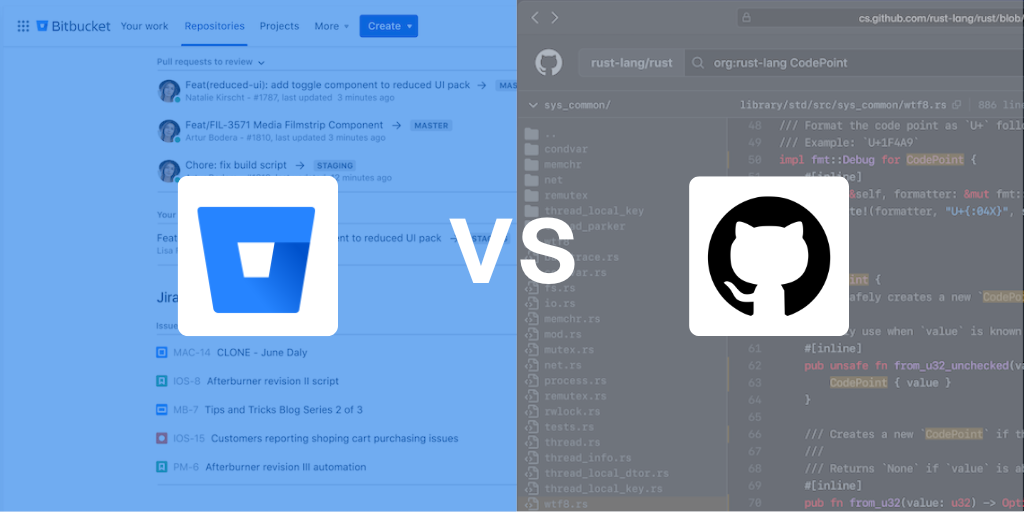One of our favourite aspects of monday.com is its wide range of dynamic integrations.
Today, we’re going to run through what we’ve found to be monday.com’s most popular – and useful – integrations. To help you navigate through them all (as there are a lot!), we’ve categorised them into the below groups:
These monday.com integrations can be used to develop complex, powerful workflows and to enable communication across multiple tools within your organisation. And, as a monday.com Gold Partner, we’re the ideal companion to guide you through each one.
We’ve got a long list, so let’s get started.
1. Chat and messaging
Slack | Microsoft Teams | Twilio
These are arguably the most common apps that we see integrated with monday.com, and we imagine many of you already use either Slack or Teams as your main tool for internal communication.
Let’s start with Slack. Imagine a world where you no longer have to type updates or send out regular reminders to your colleagues. Well, the Slack and monday.com integration makes this a reality. You can set pre-configured messages to go out to the correct channels when your work reaches key milestones. This ensures that key stakeholders are kept updated and your time is kept free.
The Microsoft Teams integration operates in a similar manner, enabling you to copy and share information about significant updates (such as Item created, Status changed, and so on) with your channels and groups. But with the Teams app, you can also go further. Create new tasks directly from a Teams meeting, receive monday.com notifications in Teams or even work on your monday.com board directly by embedding it as a tab in one of your channels. As one of our Consultants describes it:
This is really one of the most useful, interconnected integrations. In our experience, combining these two platforms provides 9 in 10 customers with the tools they need to perform effectively in a digital environment.
We’ll just quickly touch on the integration with Twilio. This one is a little different, as it enables you to automate sending SMS and phone messages. When you connect a Twilio account with monday.com, you can auto-generate texts and phone calls to stakeholders, employees or customers. You can direct these communications to a manually-provided phone number from within the automation recipe. Alternatively, you can target it at a ‘Phone’ column in your board for tailored comms based on the individual item in question.
It’s worth noting that these integrations may require ongoing maintenance to account for new rules or updates, particularly when there are workflow or organisational changes. It’s crucial to regularly review and refine these to ensure that they are serving your team as effectively as possible.
2. Email
Gmail | Outlook
Both these integrations enable automated notifications (similar to the Slack/Teams functionality), saving you time and reducing your admin.
After signing into your chosen email provider, you’ll be presented with several different automation options. Need to communicate a crucial delivery deadline to an external client? Or notify internal teams when the current stage of a task has been completed? Both possible with the Gmail and Outlook integrations. What about regular reminders when due dates overrun? Again, it’s simple with this monday.com integration. You can set up individual automations for different time periods, whether that’s 24 hours, seven days or one month after.
One important note here: these email integrations might involve some configuration and ongoing maintenance for effective routing and filtering of your mailboxes. It’s just like tidying up your physical mailbox, making sure the important stuff stands out and the rest doesn’t clutter your workflow.
We’ve seen first-hand how automations like these can significantly reduce the risk of missing deadlines or overlooking actions, and how they can ensure your stakeholders always have appropriate visibility.
Now here’s something you might not know: The Gmail and Outlook integrations don’t solely facilitate outward communications. You also have the ability to send inbound emails to monday.com.
You can create create a service desk-like portal for your users to report bugs, incidents, or to request support. Simply provide your users with the board’s unique address (either automatically generated or you can specify a custom email to use if they are members of the monday.com account) and allow them to automatically generate items in the board based on the information contained within the email (Subject = Item name, Body = Item Update). You can even write an update on an item already created by sending a further follow-up message.
3. Import/Export and Documentation
Google Drive | OneDrive | Dropbox | DocuSign | Excel
As monday.com consultants, one of our common tasks is the migration of data from still-existing or legacy systems.
monday.com’s native ‘Import/Export’ feature is crucial for uploading historical information or data used in previous work OS solutions. Capable of converting Excel Spreadsheets, Jira Projects and Trello Boards (and more) into monday.com boards and items, it enables you to start using the platform rapidly and without any manual input. Not all column types are supported (see here for an up to date list), so we can help you with a range of simple workarounds. (As an example, we can import the data as text and then, once migrated, perform translations to your required column types.)
If your organisation handles a lot of documentation, we can recommend valuable integrations to help you manage this efficiently and securely. You can upload (or download) files directly in monday.com by using integrations with your Google Drive, OneDrive, or Dropbox accounts.
The DocuSign integration, meanwhile, enables you to upload a document to a ‘Files’ column and then automatically send it for approval once a key stage is reached (e.g. a status change). Once it has been signed, you’ll automatically see this reflected in monday.com (and you can then trigger further automations if required).
4. Sales and CRM
Salesforce | Mailchimp | HubSpot
Increasingly, we have noted that Sales and Customer Relations teams are adopting monday.com. Why? We believe it’s due to the platform’s ability to clearly define a process for procuring new business, developing client relationships, and nurturing opportunities into future projects. The following Sales and CRM integrations further support this.
Let’s start with Mailchimp. You can add individual contacts and clients as items to a board, and then instantly generate mailing lists or add them to existing ones. This streamlines your sales workflow, and removes duplication of effort – reducing the risks of both manual error and missed opportunities for further engagement.
And with the Salesforce or HubSpot integrations, you can sync changes between any type of item from the target tool and a monday.com item. Create distinct boards in monday.com for leads, deals, contacts, and more, and then add further integrations on top to power even greater capabilities for interacting with those objects.
We often explain to clients that monday.com’s key selling point is its ability to serve as a central hub for the storage, management and analysis of all business information. The integrations we’ve mentioned today further enhance this position, transmitting that data out to the various tools used by teams across your organisation.
5. Software Development
Jira | Asana | Zendesk | GitHub | GitLab | PagerDuty
monday.com can connect with the best known and trusted development tools simply and easily to start transferring information between them.
With Jira (both Data Center and Cloud), Asana and Zendesk, you can automate the creation of items in monday.com from Jira issues, and vice versa. Any changes made in either tool can be mirrored in the connected item too. This is particularly useful if you’re a large organisation using several tools to accomplish individual tasks. All of that work can be reflected and tracked within monday.com without users facing repeated data re-entry, or a migration away from their preferred platform.
With GitHub and GitLab, you can integrate boards with repositories/projects and synchronise changes across tools. But what’s even more exciting is the wide range of rules available specifically for GitHub integration when using the monday.com Dev product. This offers you the flexibility to set up your workflows the way you want. You can also connect monday.com items to pull requests, or generate automatic item updates on commits.
Finally, PagerDuty can create monday.com items automatically when incident triggers occur. To extend this functionality even further, this could be connected to other integrations from within monday.com: Send out a Slack channel message, generate a pull request, or create a new bug in Jira for your developers to investigate.
And if all these options seem a bit overwhelming, Automation Consultants is here to help. We can customise your board experience according to your needs, ensuring that you’re not just using these integrations, but mastering them.
Third party platforms
Zapier | Make
Whilst all the above integrations are offered as part of a monday.com subscription (or found for free within the built-in app marketplace), we had to briefly mention some of the alternative platforms that support integrations with monday.com, namely Zapier and Make.
Both offer the capacity to connect between 1000s (literally) of tools via their individual open APIs. Zapier and Make have developed simple, intuitive user interfaces to sit atop of these.
Whilst an additional subscription cost (dependent on usage level and required features) is required to make the most use out of these tools, they offer significantly more customisability and flexibility. monday.com is a supported app in both Make and Zapier, and connections are configured in a similar way to monday.com’s built-in automation recipes (in other words: Select a Trigger, Condition, Action and away you go!).
In closing...
Hopefully you’ve now seen how beneficial monday.com’s native integrations can be.
These apps can ensure that monday.com is the central location for tracking and managing work in your organisation. In our experience, almost any business process or workflow can be incorporated into the platform.
As a monday.com Gold Partner, we are a well-placed to support you with your new implementation of monday.com, or the improvement of existing business processes held within it.
We also offer monday.com Managed Services. Our dedicated team knows their way around integrating and maintaining monday.com instances, ensuring your platform is working efficiently and is customised to your needs. Our ITIL compliant service desk is always ready, providing best practice advice and troubleshooting support when you need it. From minor hiccups to major challenges, we’ve got you covered.
So, whether you’re in need of integrating every company tool with monday.com or require a bespoke solution for some legacy or unique piece of software, we have the knowledge, expertise and experience to help you. For any more information on the capabilities of monday.com’s integrations feature, or further details about our Consultancy or Managed Services offerings, do talk to us today.