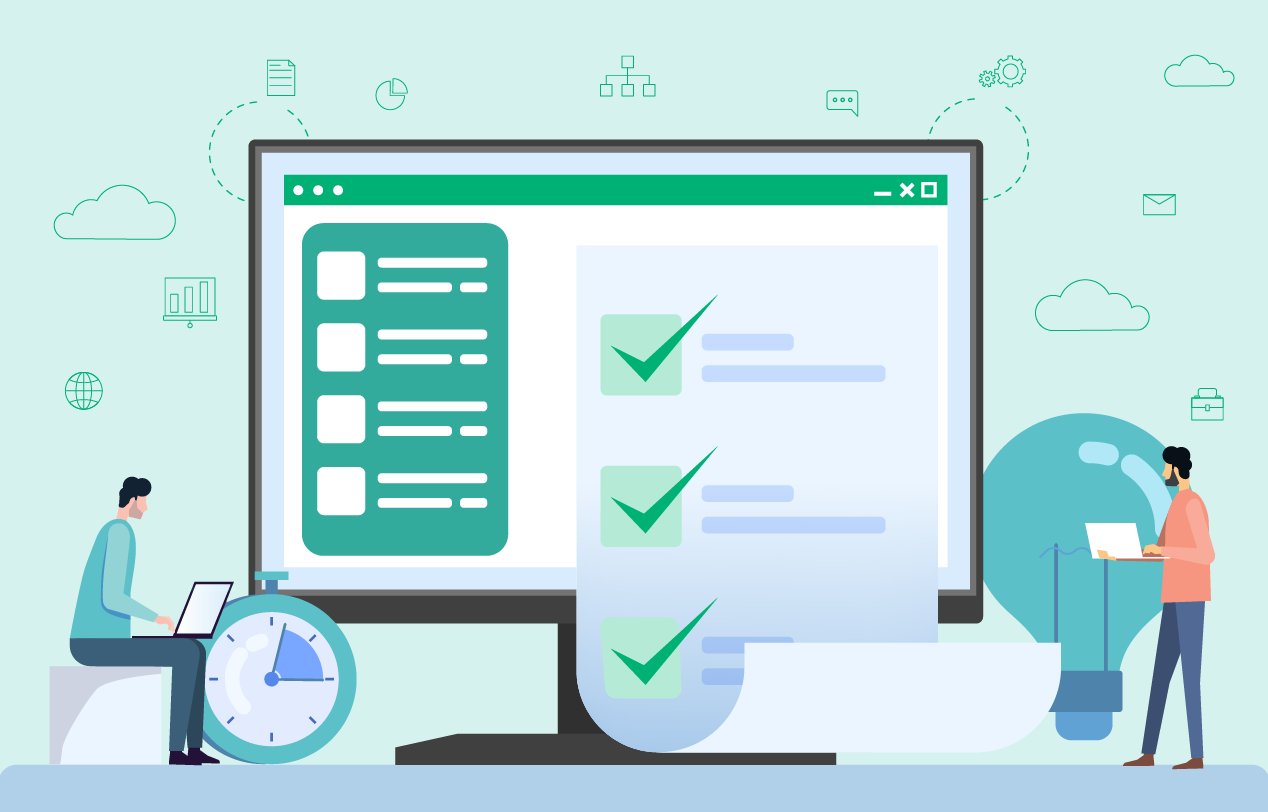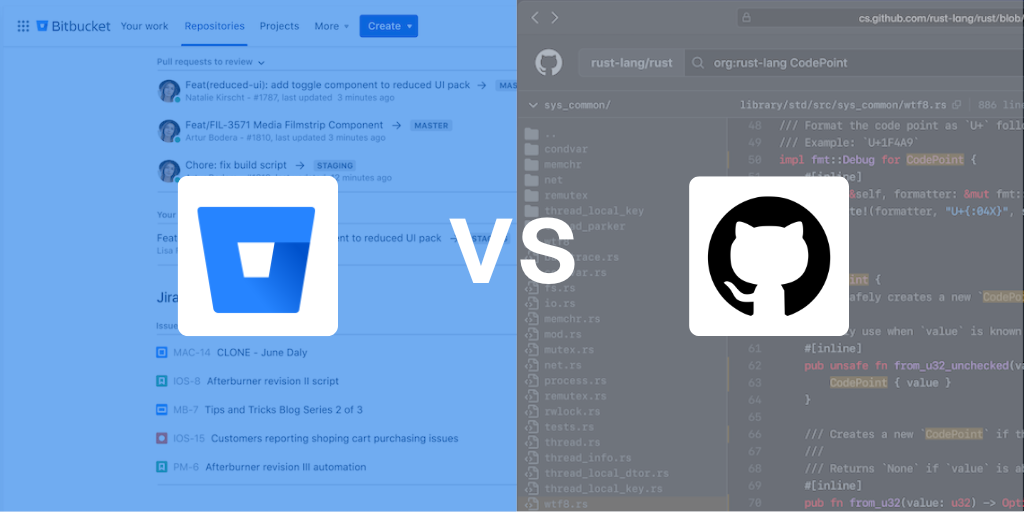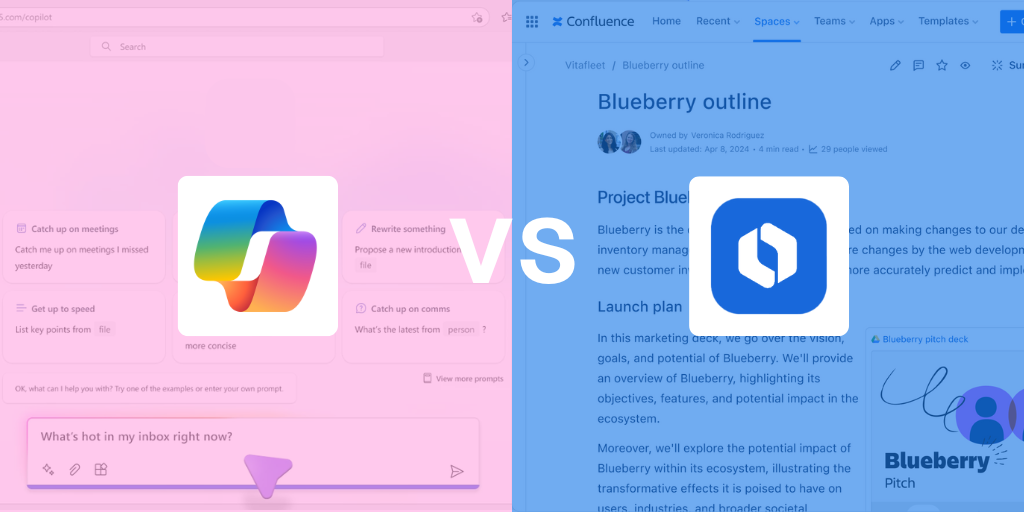Confluence is a great place for effective remote collaboration and teamwork. It enables information and documents to be shared easily between teams and the wider organisation.
The great thing about Confluence is that it’s flexible. Companies can use it to store and manage documents of all kinds which means everyone will have their own style and approach to using Confluence. For example, in one company you could have documents being shared between the Marketing team, whilst in another, HR policies could be shared within the department before being rolled out to the company.
The types of documentation Confluence can accommodate is far reaching and a key reason so many businesses use it as one of their main document management solutions. However, while companies are using Confluence for different types of content, there is element of consistency throughout. Not all documents can be shared without some form of review and approval process. In many cases this may be a simple process but for some companies if may need to be more rigorous depending on the contents of the document.
Getting approvals on content in Confluence can be really simple. Using an App like Approvals for Confluence adds a really simple and easy to use review and approval process to Confluence. You can get started by adding these processes to your pages straight away – there is no complex setup required.
In this post, we will give you some top tips to help make your approval process using Approvals for Confluence Cloud the most efficient possible.
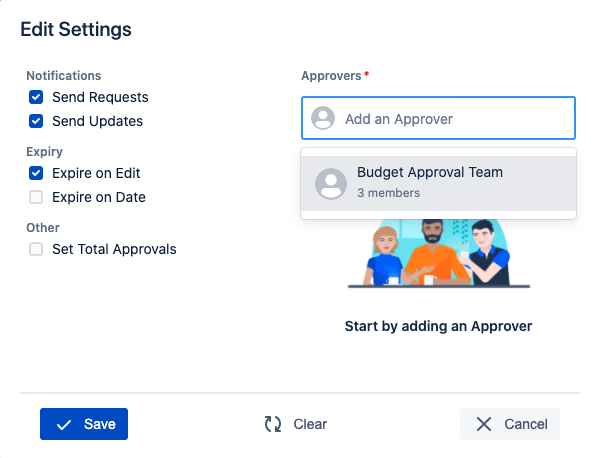
Use Approval Teams
You might find that certain types of content often need to be approved by the same group of people. Rather than having to add each approver one by one, save time and use Approval Teams where you can add all the required reviewers with a single click! It’s quick and easy to set up an Approval Team and they can be configured to meet your business’ needs.
Create the Approval Process You Need
We’ve designed this App to be flexible so you can create the process your team or business needs. It comes with a range of options for you to configure, and one of our biggest tips would be to take full advantage of this. The App is only as valuable as how you use it, so ensuring that it meet your business needs will enhance the value it brings you.
The configuration options include:
- Content Expiration – set your approvals to expire on a specific date or when the Confluence page is edited. This can help you keep your documents up to date and avoid content expiring without you being notified.
- Email Notifications – send email notifications to your review team, notifying them that the page or content is ready for their review. It can keep your teams focused on maintaining an efficient approval process.
- Minimum Approvers Required (Quorum size) – some businesses need to set a minimum number of approvers before content can be approved. For example, you could have a review team of 4 people but only require content to be approved by two of the members before it can be published. This can all be achieved with the Quorum size setting.
Save Time with Default Settings
The configuration options above make Approvals for Confluence appealing to businesses of all types. These options can be a real game changer for you and your colleagues, and the best part is you don’t need to set these up every time you create an approval.
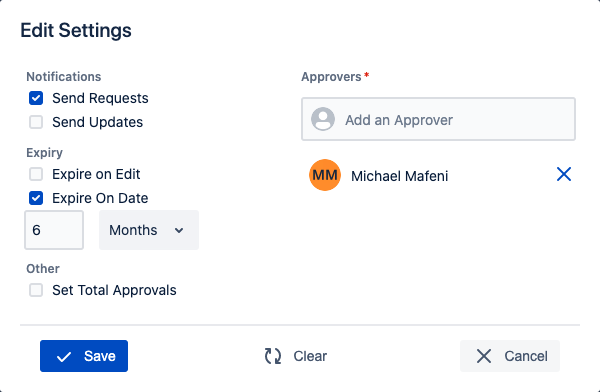
In response to requests from our customers, we have now added the ability to create default settings and apply these to the Confluence pages of your choice. To set up default settings, your Space Admin simply needs to head into the Space Settings. From here they simply click on the Default Settings Button and change the option on the form.
You can set a default list of approvers for every new page approval created as well as a relative expiry date for your page approvals.
Using this feature can save you time when creating your page approvals. It also gives you a way of standardising your process for a number of pages which ensures content is approved in a consistent way across your team or business.
Find Pending Approvals With Ease
The email notifications from Approvals with Confluence are great, but they are most effective when people using their emails efficiently. We know there will be employees who are not as good at keeping on top of their emails, or their workload may be high so they are unable to keep up.
In these cases, you can easily find the approvals that are pending or require your attention by using the Approval Searchfunctionality. You’ll be able to see Approvals from every workspace and this even includes the ability to sort and filter the table to find exactly what you are looking for. Don’t waste time trawling through your emails. With a few clicks in Approvals for Confluence you can find exactly what you are looking for.
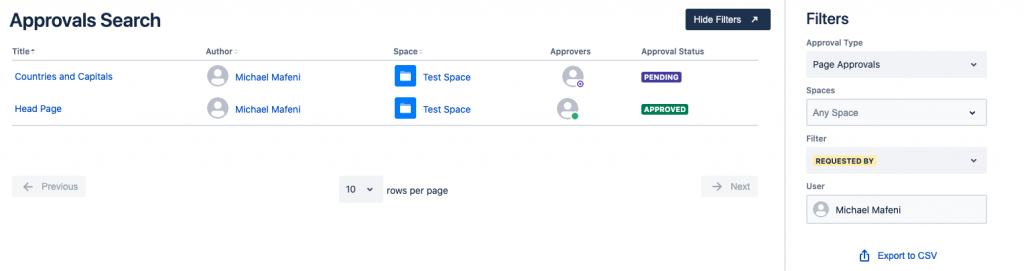
For many teams and businesses, a simple approval process is all they need, and Approvals for Confluence will tick all the boxes. It continues to be a really popular product for many of our customers who want a ready-to-go solution for managing their page and content approvals in Confluence. The tips shared above will help you maintain an efficient approval process, and allow you and your colleagues to spend more time on the content and less time on managing the process.
Creating Great Content Doesn’t Always End with Approvals
There are many businesses who need a more specific process when it comes to document management in Confluence.
For example, businesses may need to automatically hide the content whilst it is being drafted and approved. When approved, they can automate the publishing of the content. Some teams or businesses may also need to integrate the notification messages with their other collaboration tools such as Jira or Slack.
If this sounds like you, check out Workflows for Confluence. Think of it as Approvals for Confluence’s big brother. You can create the process you need using the drag ‘n drop editor. Both of these Apps are free to try so take them for a spin and see how they can help your team create even better content!