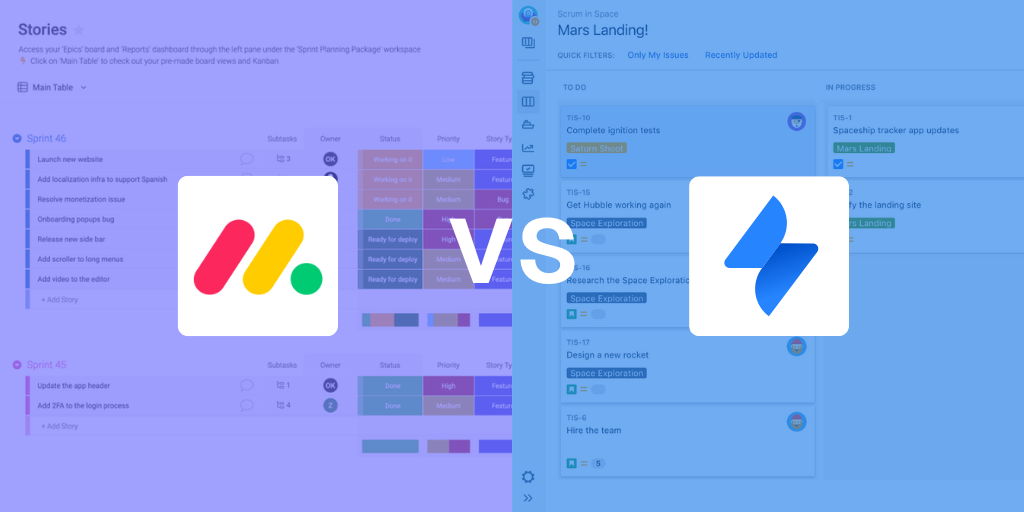Update December 2024: A lot has changed since this post was first written. Here’s what has changed regarding Jira and Jira Work Management:
Since the time of writing, Atlassian has merged Jira Work Management into Jira Software, creating a unified project management tool. This change combines the business process management (BPM) capabilities of Jira Work Management with Jira Software’s Agile tools, offering dedicated templates and features for both business and development teams.
Jira now serves as a single platform to meet the needs of all teams, streamlining collaboration and project management.
For more details on these changes and how they may impact your workflows, contact us for the latest guidance.
In this post, we’re bringing you a deep dive into the benefits of Jira. Why does it remain such a popular Agile project management tool?
Perhaps you’re in one of two camps as you read this.
The first is that you’re new to Jira, and are keen to find out more about the tool.
Alternatively, you could already have Jira in place but feel like you’re not seeing enough value from it.
To help you, we’re going to guide you through:
Let’s begin.
What is Jira?
We’ll start with the basics.
Jira (also referred to as Jira Software) is Atlassian’s core product, first released in 2002. In the two decades since, it has evolved to be a powerhouse in software development, project management and Agile working.
It was recently named the most widely used tool in the 2024 State of Agile report, whilst Atlassian has shared that it’s in use at over 65,000 organisations across the world.
There’s no doubt that Jira is popular.
Who is it for?
Jira was, historically, only used by software development teams. It actually started life as a bug-tracking tool, before evolving into the platform it is today.
Nowadays, we see a lot of wider business teams using the tool for project management, especially if they are already working in an Agile way.
What is it used for?
Essentially, Jira enables you to plan, track and report on the progress of your work. As you’d expect from a project management platform, you can also allocate tasks, identify inefficiencies and resolve challenges.
Agile teams often employ one of Jira’s two core templates designed to support Agile: Scrum or Kanban.
The board is the foundation of the Kanban template. You can apply ‘work in progress limits’ to each workflow status, enabling you to find and prevent bottlenecks.
The Scrum template, meanwhile, enables you to create a backlog of issues. You can then plan, track and manage work across your sprints.
Are you preparing to embed Jira in your organisation? Whether you’re migrating your work from an existing tool or are simply starting afresh, your project will benefit from the care and knowledge of an Atlassian-certified consultancy. As an Atlassian Platinum Solution Partner, we can guide you through your Jira migration and implementation, providing proven best practice and expert advice. Why not talk to us today?
Top 3 benefits of using Jira
Now we move on to the heart of this piece. What are the advantages of using Jira?
As it’s such a feature-rich platform, we won’t explore all of Jira’s functionality. (Can you imagine how long that blog post would be?)
Instead, we’ll look at three core benefits that Jira can deliver for your teams.
1. Jira sits at the heart of your work
When Jira is embedded successfully, it should sit at the centre of everything your organisation does – from high-level planning and prioritisation to work tracking and reporting.
Let’s unpick this in a little more depth.
Atlassian Ecosystem
Jira can form the centre of your Atlassian tech stack, as it seamlessly integrates with other Atlassian tools.
The integration with Jira Service Management (JSM) is particularly valuable, as it enables you to integrate Development, Services, IT and Ops into one cohesive lifecycle.
This means all teams have access to the same tickets, resulting in centralised incident management, easy rollbacks and, ultimately, a seamless experience across customers, employees, agents, and developers.
Jira also supports Continuous Integration and Continuous Deployment/Delivery (CI/CD) by integrating with developer tools like Bitbucket or Github.
Cohesive and collaborative project management
Outside of the integration piece, Jira should drive the heart of your work management processes.
Let’s look at one key feature of Jira to illustrate this: Advanced Roadmaps.
As you’d expect, you can use basic roadmaps to ladder your work, map dependencies and track progress in real-time. Advanced Roadmaps unlocks a new level of strategic planning.
Expand your issue hierarchy beyond epics, for higher-level view
Track work from multiple projects and teams, to enhance cross-collaboration at the portfolio level
View the capacity of multiple teams on a sprint-by-sprint basis
Facilitate ‘What if?’ planning with the Scenarios tool
Test new configuration with the Sandbox environment
Customise your roadmap view with custom fields, grouping changes, timeline scope and more
This is just one aspect of Jira’s functionality, but it perfectly reflects the tool’s extensive Agile project management capabilities.
Do note, Advanced Roadmaps functionality is only available in Jira Software Cloud Premium and Enterprise plans.
Atlassian Marketplace integrations
To further extend the power of Jira, you could turn to the Atlassian Marketplace.
The marketplace is a hub of third-party apps, created by product experts who are passionate about increasing and enhancing the scope of Atlassian tools.
From apps that enable you to customise and extend workflows code-free, to improved data export tools, the Atlassian Marketplace provides you with creative and unique ways to push the boundaries of what you can achieve with Jira.
2. Configurability
Flexibility comes second on our list of top Jira benefits.
All teams have their own processes and pain points, and we’d imagine yours is no different. With Jira, you can customise your workflows, reporting and processes to suit your goals and objectives.
However. This benefit also carries a potential risk. We have seen many (many) Jira instances in a sorry state because changes have snowballed and not been managed effectively.
Just because something can be configured doesn’t mean it should be.
A formal change management request is the key to managing this balance. Ensure only certain users (Admins, let’s say) have the freedom to make changes. All requests for changes need to be submitted and carefully considered. Even something as innocuous as custom-fields can rapidly spiral out of control (and impact your reporting), so keep a tight rein on all requests.
One of the keys to maintaining a well-governed Jira is to maintain a high standard of order and housekeeping. At a minimum, we’d recommend reviewing your custom fields and removing duplicates or unused ones, looking through your workflows, and removing any inactive users.
This can be a lot of work, so we’d advise turning to the Atlassian Marketplace to seek out tools that can help you conduct this activity.
One of the most comprehensive is Optimizer for Jira, which was actually created by our Development arm, AppFox. The app enables you to run a ‘health check’ on your instance, identify areas for improvement, and to make bulk updates.
This ensures you can benefit from Jira’s flexibility whilst keeping a firm handle on standardisation.
Are you reviewing your Jira licences? We can support you with this process. Whether you need to renew your licensing or are looking to increase your Atlassian licence portfolio, we’ll be by your side to advise and ensure you maximise value for you. We’re more than just a reseller; scale and optimise your Atlassian licences with Automation Consultants, a trusted Atlassian Solutions partner, today.
3. Continually evolving
The Atlassian ecosystem is a hive of innovation and future-gazing.
Most notably in the past year we have witnessed the introduction of Atlassian Intelligence, which is arming teams with enhanced insights, tools and knowledge.
We’re particularly excited by the natural language feature, which enables users to run queries that previously would only have been possible using SQL or JQL. Doing this democratises data within Jira and opens up its powerful intelligence to those without coding-skills.
You can discover more about AI and its use cases in Jira software here.
The Atlassian Community is another example of Atlasian’s focus on evolution. Filled with questions, answers, support and ideas from Atlassian advocates and users, we also often see the Atlassian team turning to the community forums to ask for feedback to help shape future innovations.
It’s never been more exciting to be part of the technology landscape – so hold on to your hats.
How does Jira compare to other project management and software development tools?
Whilst Jira may be the most widely-used tool, there is a range of other platforms available. How do they stack up?
Jira vs Trello
Trello is a highly visual project management and collaboration platform. It also happens to be part of the Atlassian ecosystem – think of it, perhaps, as Jira’s younger cousin.
Generally, Trello is a simpler tool than Jira. It requires little to no configuration to get started, and can be used by teams in any business area. Jira, meanwhile, is intuitive but a little more complex. It has also been designed to support Agile teams, and provides two templates (Scrum and Kanban) to do so. Trello is based solely on a Kanban board format.
Both tools provide flexible work tracking and project management functionality, but typically we’d recommend that Jira is used by teams with a higher level of Agile maturity.
It’s worth noting here that Jira and Trello integrate with one another (you’d expect no less, given they’re both part of the Atlassian family!). This means you can link Jira issues to Trello cards, for example, or enable a two-way sync between Jira and Trello for a flow of information and cross-team visibility.
Jira vs monday.com
monday.com is another visual and user-friendly work OS platform.
Again, designed to be used by a wide range of teams with varying levels of experience, monday.com provides three core monday products: monday Work Management, monday Dev and monday Sales CRM.
All three products provide pre-configured templates, dashboards and workflows specifically tailored to relevant teams’ needs.
For this post, we’ll focus solely on monday Dev, as it fulfils many of the same use cases that Jira typically would for software development teams.
Like Jira, monday Dev supports Agile ways of working, and provides templates for Scrum and Kanban teams, alongside bug-tracking and roadmaps. Generally, teams can begin using monday Dev with little pre-configuration or training, whereas we recommend a more strategic and careful approach when organisations start their Jira journey. Although this may require more time and investment early on for teams, it is testament to Jira’s powerful functionality and scope. Read more on Jira training.
As a certified monday.com Gold Partner, it’s no secret that we’re advocates of the tool, and we’d encourage you to explore both monday Dev and Jira to determine which best suits your needs. (And perhaps talk to us along the way! We are always eager to share our tooling knowledge and experience with you, and to help you embed a solution for long-term success.)
Jira vs Jira Work Management
Last on our list is another member of the Atlassian family: JWM.
Jira Work Management (JWM) was released in 2021 with the aim of providing business teams (such as Marketing, HR or Legal) with a ‘version’ of Jira Software more purposely built to suit their project management needs.
As with all Atlassian tools, it’s an intuitive platform, designed to support multiple integrations and contribute to a continuous flow of data and task management across your organisation.
Ultimately the difference lies in Agile maturity. Jira provides project management functionality ideally suited for Agile software development teams, whilst JWM offers general project management tools designed for business teams.
Moving forward with Jira for project tracking and management
So, is there an ultimate benefit of Jira we can leave you with today?
If we had to pick one, we’d land on its ability to sit at the heart of all your processes. When embedded successfully, Jira supports a culture of continuous improvement and delivery, facilitating a seamless flow of information between teams and encouraging visibility and collaboration.
If you’re sold on the benefits of Jira but want to maximise the value against your own existing use case, why not talk to us?
We specialise in Atlassian tooling best practice and can help you to review your current processes. We can then deliver best practice recommendations, support with additional Atlassian training and provide configuration services.