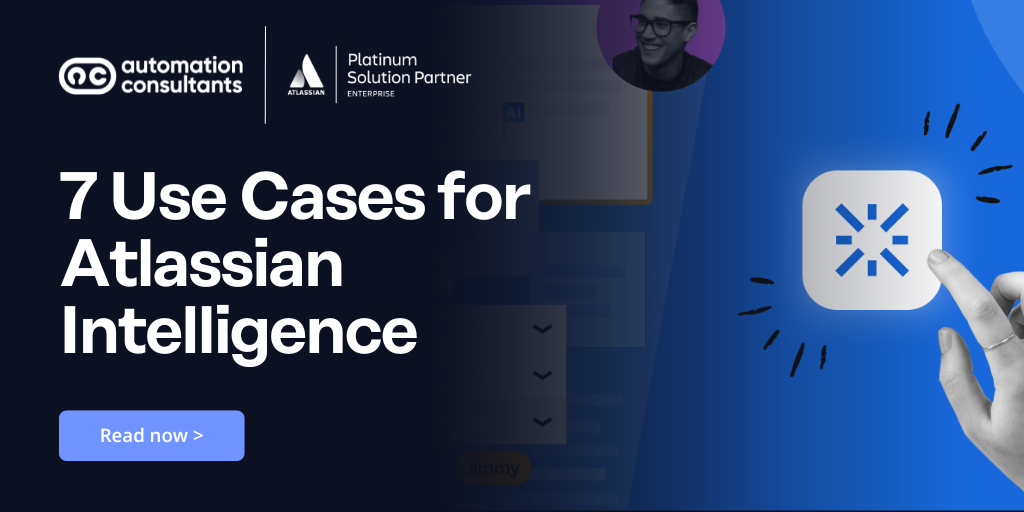It’s been just over a year since Atlassian Intelligence – Atlassian’s AI offering – was launched at Team ’23.
Since then, Atlassian Intelligence has been released into General Availability across a range of Atlassian products, and new enhancements were shared at this year’s Team ’24.
So, are you using it? Where does it add value? And are you familiar with different use cases across the Atlassian ecosystem?
In this post, we’ll tap into that last question by exploring seven use cases for Atlassian Intelligence.
Let’s go.
What is Atlassian Intelligence?
You’re probably well aware of Atlassian’s AI capabilities already (and if you’re not, we have a whole blog dedicated to it here).
But, for now let’s start with some background for users who are less familiar.
Atlassian Intelligence is described as ‘your virtual teammate‘. Available in Cloud products on Premium/Enterprise plans, the tool has been developed using a combination of Atlassian’s own internal Artificial Intelligence models and Open AI.
The use cases for Atlassian Intelligence are varied – as you’ll see from this post! The tool can be used to search for information using natural language, to respond to service desk requests, and to summarise large documents.
Now, those three examples are really just scratching the surface. So, let’s dig a little deeper and explore seven use cases for Atlassian’s AI offering.
Download our guide showcasing most recent highlights of what Atlassian Intelligence can do for your team and organisation!
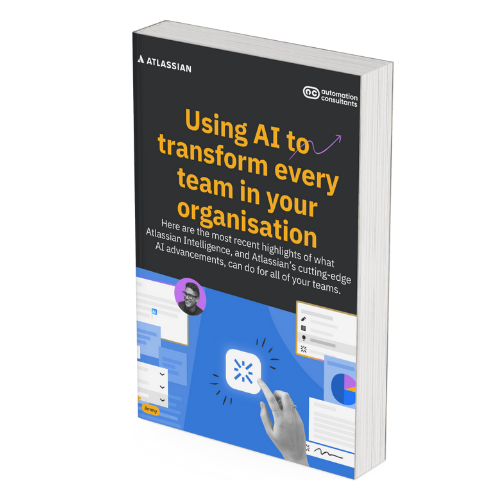
1. You need to find information about a project
Let’s say you’re writing a status report about a current project, for which all documentation is saved in Confluence. You need to locate information fast – dates, key team members, agreed deliverables, KPIs, and so on.
Previously, you might have trawled through dozens of documents to find what you needed. With Atlassian Intelligence in Confluence, you can simply open up the search bar, type your question, and hit ‘Ask AI’.
For example: What date does KPI 1 need to be delivered by? Or, Who is in the core project team for Project X?
Drawing upon information from relevant documents within Confluence, Atlassian Intelligence can instantly source the data for you.
AI and the Atlassian teamwork graph
Now, what’s particularly notable about Atlassian Intelligence is that it draws data from your organisation’s unique teamwork graph.
The teamwork graph is continually accruing information about your teams’ own processes, structure, goals, services and more. Atlassian Intelligence then uses this context to return the most relevant, real-time results for you.
Contextualising your data
Worth a mention is Atlassian Intelligence’s ability to democratise organisational knowledge.
For example, if you run across an unfamiliar acronym in Confluence, you can hover over it and AI will provide a definition – again drawing on your organisation’s teamwork graph for relevance.
This provides greater accessibility and shared knowledge across all teams.
If you’re eager to start benefitting from Atlassian Intelligence, why not have a free consultation with us? We can help review your current Atlassian usage, provide guidance on how and where AI can add value, and talk you through everything from stakeholder engagement to team training.
2. You need to find information about a project… but not just from Confluence
Our first use case relied on the data you need being housed in Confluence (or Jira/JSM).
In reality, however, enterprises will often be using a real mix of tools, platforms and apps – all of which will house unique datasets. What if there was a way to bring this together?
Well, you guessed it. One of the most significant AI updates at ‘Team 24 was the introduction of Rovo – a new product from Atlassian.
What is Rovo?
Billed as ‘unlocking enterprise search’, Rovo is a new tool in the Atlassian ecosystem which essentially finds and delivers data from an organisation’s entire tech stack. We’re talking Google Drive, Outlook, Canva, Figma, Slack… the list goes on.
With AI-powered agents for different use cases and search connectors, Rovo can be used to identify, filter and benefit from information across multiple systems and apps.
So, going back to that report, there shouldn’t be any question you can’t answer.
We’re not yet clear on when Rovo will enter General Availability but you can join the waiting list here.
3. You need to find data in Jira… but you don’t know SQL (or JQL)
We won’t solely focus this piece on search – but often seeking and discovering the information you need, when you need it, can be a real obstacle to success.
For some of you, part of this challenge could lie in your SQL abilities (or lack of).
Previously, to answer queries in Jira, you would need some proficiency in Structured Query Language (SQL) or Jira Query Language (JQL), combining commands and coding to locate the information you needed.
With Atlassian Intelligence, you can simply ‘query like a human’. Using natural language processing, Atlassian Intelligence can quickly return data to answer questions like, ‘Which features are blocking launch next week?’.
Again, this democratises information. No longer the realm solely of software development teams, non-technical users can find the data they need in Jira, quickly and easily. Plus, your engineers and developers will likely welcome fewer requests for data!
4. You need to improve your Service Desk efficiency
So far we’ve talked about your ‘AI-powered virtual teammate’ delivering valuable insights and data. This undoubtedly saves you time and enhances your productivity.
But how can Atlassian Intelligence help those of you on the frontline of ITSM? Welcome to your virtual agent, powered by AI.
Now, many of you using Jira Service Management (JSM) may have already started using the virtual agent capabilities. Some of these include:
Responding to requests and either providing initial information or escalating to a human point of contact.
Recommending relevant articles from your knowledge base to resolve queries.
Summarising key points of a request to ensure assigned agents can take over efficiently, with all the relevant information captured.
Each of these functions helps to reduce the time spent handling repetitive requests and actions, and instead frees up your agents to handle more complex, sensitive or challenging tickets.
It’s a win-win in our eyes. Customers or employees benefit from faster response times, whilst your Service Desk team can enjoy more efficient processes and, possibly, higher value and more fulfilling work.
What’s next for the Atlassian virtual agent?
The virtual agent already integrates with Slack, and Atlassian recently (May 2024) shared that a Microsoft Teams integration is on its way. These kinds of integrations are always valuable, reducing switching and saving time.
It is also due to arrive in the Help Center in JSM.
With some Atlassian customers reporting incredible stats around efficiency – like cutting tickets requiring human intervention by 85% – IT Service Management is an area in which we expect to see AI flourish. Customer and employee expectations are continuing to increase, so organisations are going to have to keep finding ways to exceed them by delivering faster, better and more personalised service at every opportunity.
Interested in how AI and IT Service Management come together? Check out our on-demand webinar, “Uniting AI and ITSM: The Future of Customer Experience?”, where Dr. Daniel Hulme, Head of AI at WPP, shares some insights on embedding AI into customer-facing operations.
5. You’re trying to find the right tone
Atlassian Intelligence provides an AI editor, which can review your copy and adjust it to suit a different tone.
Whether you’re writing an article in Confluence or replying to a support ticket in JSM, it’s important to adopt the right approach. That could be professional, empathetic, or even informal.
Again, as with all things in Atlassian Intelligence, it’s a straightforward process. Simply highlight your text and select ‘Change tone’. You’ll then have a few options to choose from, and the AI editor will generate new text based on your selected tone.
Using this beyond writing
Teams could consider using the AI generative editor as a training tool for Service Desk agents. For some of us, adapting our wording and tone of voice comes naturally, but others may find it harder to switch between approaches.
Using the editor can help users to identify and familiarise themselves with key phrases or wording that help to convey the appropriate tone.
Perhaps it’s worth saying here that this writer loves having a play with Atlassian Intelligence… But all the words you see here were authored by a real person – not AI. Yet ![]()
6. You need to plan and manage your work
Atlassian made two particularly exciting announcements at Team’ 24 around planning enhancements.
AI work breakdown in Jira
Currently still in beta, we anticipate that this feature is going to save teams significant time and manual actions.
Essentially, you choose the issue type and then Atlassian Intelligence will suggest how to break epics into issues, or issues into stories. Once you’ve made any tweaks and approved, AI will then create and nest all the items – freeing up time for your team to get started on creating and moving work forward.
AI whiteboards in Confluence
Ahead of planning a new project, sometimes you just need a big old whiteboard to throw out ideas, exchange knowledge and allow your thoughts to flow.
You can do just that on a Confluence whiteboard (which Atlassian began rolling out to customers in March 2024), using virtual sticky notes, graphics, free-hand pens and more.
Now, here’s where AI delivers that extra value: Atlassian Intelligence can pull data from Jira Product Discovery, Jira tickets and other Confluence pages and add them to your whiteboard as virtual sticky notes, driving new ideas and identifying trends or patterns by grouping similar datasets and ideas with one another.
You’ll then be able to convert your whiteboard into a Confluence page.
This is an excellent example of AI working hand-in-hand with human creativity: The ideas are yours, but the legwork of pulling in data and other items is all handled by Atlassian Intelligence.
7. You need a bit more time…
We’re hearing a lot of positive things around how Atlassian Intelligence is enhancing organisations’ efficiency, collaboration and customer satisfaction, and we’re committed to helping our clients to maximise its value if they need more support.
Some of you, though, may be more cautious about leaning into Artificial Intelligence. We understand this perspective, and so does Atlassian.
If your teams and processes aren’t in a position to welcome AI yet, you can simply deactivate it. (Most Atlassian Intelligence features are automatically enabled on any site(s) on Premium or Enterprise Cloud plans). Discover more in the Atlassian Intelligence Trust FAQs – a highly valuable resource.
The rate of change is rapid, but your adoption doesn’t have to be. However, we would urge you to explore – perhaps with the support of an award-winning Atlassian Consultancy, like us – how your organisation can evolve sustainably and securely in line with Artificial Intelligence.
In closing
Atlassian Intelligence looks set to continue evolving and enhancing – and we’re keeping a close eye on how its capabilities develop and, crucially, how our customers can benefit from it.
If you’d like to continue reading more about AI use cases in Atlassian products, we’d recommend this recent post from the team there.