Spotlight on Atlassian Rovo: What do You Need to Know About Atlassian’s Newest AI Innovation?
As we promised in our round-up of Team ’24 Europe product updates, today we’re going to take a closer look at Atlassian Rovo.
One of the newest tools to join the Atlassian System of Work, Rovo is powered by Atlassian Intelligence, and has been designed to help teams search, learn and act on their enterprise’s knowledge.
So, what does this look in reality? And what impact could Rovo have on your work?
We’ll aim to answer these questions within this piece. We’ll focus on:
- What is Atlassian Rovo?
- Rovo key features
- Benefits and success stats of Rovo
- How does Rovo fit into the wider Atlassian System of work?
- How can you start using Rovo?
What is Atlassian Rovo?
Let’s go back to the beginning.
Atlassian Rovo is a new product in the Atlassian System of Work, which has just entered into general availability.
Originally launched at Team ‘24 in Las Vegas back earlier this year, Rovo has spent the past six months being tested by Atlassian customers and partners as part of a closed beta programme. Now, it’s available for all of us to experience.
What does Rovo do?
Rovo is an AI-powered tool, and has been built to help address one of the biggest pain points organisations face: Disparate and disconnected enterprise knowledge. With information often held in numerous different applications, it takes teams precious time to find the data they need – and sometimes they can’t access it at all.
Atlassian Rovo addresses this challenge head on, by connecting with a range of SaaS platforms and tools. So, when you ‘ask Rovo’ something, the tool can deliver the insights you need, from all the different knowledge sources within your enterprise, instantly.
Crucially, Rovo also draws upon your organisation’s unique teamwork graph, to ensure all the data it returns is relevant.
Rovo key features
Atlassian breaks Rovo down into three core elements. It helps teams to:
Find
Learn
Act
Let’s look at each of these in more depth
1. Find
Teams can search for information across the entire portfolio of Atlassian Cloud products, including Jira, Jira service Management and Confluence, alongside popular third-party SaaS platforms in use at your organisation.
How does Rovo search work?
Rovo uses ‘connectors’ to search for information within a range of different platforms. The product comes with 50 ‘out-of-the-box’ connectors for Atlassian Cloud products and a wide range of popular SaaS applications – from Google Drive and Figma, to GitHub and Slack.
You can also create your own custom connectors and, in 2025, Atlassian will release connectors for Data Center products.
Alongside all these different sources, Rovo also draws on your organisation’s teamwork graph, to ensure it delivers search results with context, unique to your company’s roles, teams, projects and more.
What are the benefits of Rovo search?
From our perspective, we see two clear ways that users will benefit from this element of Rovo. The first is the time-saving aspect. There’s no doubt that asking Rovo to source information across your enterprise will be much faster than individuals trying to find what they need from various different sources. The reduced context-switching alone (if you’ve activated Rovo for your sites, then it will return your search results in the search bar) saves time and focus.
The second benefit is a little less tangible, but important nonetheless. It’s the benefit of connecting teams, reducing information silos and democratising both technology and information. Atlassian have enabled all teams, regardless of technical proficiency, to use Rovo. With its Natural Language Model (NLM) and no-code approach (we’ll return to this below in relation to creating Rovo agents), Rovo provides access to enterprise knowledge that may otherwise have been lost amongst disparate tools.
(It is worth noting here that Rovo does respect all user permissions and will only return search results in line with a user’s access level.)
Are you ready to embrace Atlassian Intelligence and Rovo? Do you feel confident in your processes and tooling? If the answer is no, it could be time to seek support from a dedicated Atlassian Platinum Solution Partner. With over two decades helping global organisations unlock value from their tooling, and guiding them to success, you’re in safe hands. Talk to us today and discover the AC difference.
Talk to us today!
2. Learn
This is the second key element of Rovo: Helping teams learn more about their organisations and the knowledge throughout it. There are three ways Rovo aims to facilliate this.
Rovo chat
If you have Rovo enabled in your sites, you’ll be able to hit the ‘Ask Rovo’ icon in your top-line navigation. You can then ask your chatbot for further information about your organisation, team, projects and more, and Rovo chat will return personalised data, based again on the context of your company’s teamwork graph.
Rovo chat can add value to a number of use cases: Perhaps for new starters looking to learn about their colleagues and roles as part of their onboarding process, or by enabling a team member to quickly get back up to speed on a project following a period of leave, for example.
Rovo chat browser extension
Atlassian has really focused on enhancing productivity here, reducing context-switching with a Rovo browser extension. So, whether you’re working in a Google Doc or researching something online, you can still use Rovo chat and search to unlock knowledge and answer questions.
In our eyes this is a small but smart move from Atlassian, ensuring that the value of its products, like Rovo, can still be felt even when not in Confluence or Jira.
Rovo definitions
We’re all guilty of using acronyms that not everyone is familiar with. (IYKYK)*
The ‘definitions’ functionality within Rovo saves your team members the need to search for terms they may not know. Instead, Rovo highlights acronyms, names and organisational terminology, and you can then hover over any term for a succinct definition – based (of course!) on your organisational teamwork graph.
Again, this in itself is not a game-changer. However, when combined with Rovo’s other features, it all builds towards time-saving practices that we’ll soon wonder how we worked without.
3. Act
The third element of Rovo is based on a new concept to the Atlassian System of Work: Rovo Agents.
Now, these are not to be conflated with chatbots (or Rovo Chat itself), which are capable of answering general queries and returning relevant information. Rovo Agents, in contrast, are developed to fulfil highly specific use cases. Atlassian itself has developed over 500 Rovo Agents, each one designed to complete a particular action or set of actions.
How do Rovo agents work?
Rovo comes with 20 agents out of the box. These are already pre-configured to support with specific actions and are snappily named. We’ve got the ‘Issue Organiser’ (designed for Jira), the ‘Comms Crafter’ (created to write content), the ‘Global Translator’ – the list goes on.
Again, the focus is on efficiency here, with these Rovo Agents taking care of repetitive or time-consuming processes.
Custom Rovo agents
You can also create your own custom Rovo agent – which is one of the most compelling aspects to our mind, and reflects Atlassian’s understanding that each organisation has its own unique processes. (You can see this throughout the entire Atlassian product suite; Jira’s flexibility remains one of its strongest selling points).
Now, here’s the other element worth noting. You can create a custom Rovo agent with no-code or low-code (or you can use Forge, Atlassin’s development platform).
As we mentioned earlier on in this piece, this is significant as it enables teams without technical backgrounds to benefit from this technology – tech which, otherwise, would be the preserve solely of software development teams.
Atlassian is continuing to clearly demonstrate that the products within its System of Work are designed for all teams.
Benefits of Rovo
We’ve touched on some of the benefits Rovo delivers already, but it’s worth consolidating them all here. Atlassian has also released some compelling statistics from Rovo’s beta programme.
Increased efficiency and productivity
We’ve got to lead with this one. Rovo undoubtedly enhances teams’ efficiencies, as it makes looking for enterprise knowledge quicker, easier and all from within one platform. Reduced context-switching also enhances productivity (we all know the painful stats about the cost of distractions).
Almost 75% of beta users agreed that Rovo helped them to get work done faster.
Source: Atlassian, 2024
Improved collaboration
Information silos can stem the flow of work and halt productivity. Rovo addresses this pain point, ensuring that the knowledge teams need to get their job done is available to them, no matter where they are based geographically, which team they’re part of, or which timezone they’re in!
Demonstrates the future of AI and human teamwork
During his Team ‘24 Europe keynote, Mike Cannon-Brookes, Co-Founder and CEO at Atlassian, shared how teams of the future would comprise human teammates working alongside virtual AI teammates. With Rovo’s search, chat and agent capabilities, we anticipate that it will swiftly become embedded within organisations’ day-to-day processes and work. Successful adoption of Rovo is likely to pave the way for more companies to embrace future AI innovations.
Early feedback from Rovo beta users suggests 1-2 hours of time saved per week on average.
Source: Atlassian, 2024
Where does Rovo fit into the Atlassian System of Work?
In her talk during Team ‘24 Europe’s keynote, Atlassian President Anu Bharadwaj shared an image of the role of tools within the Atlassian System of Work. As you can see from the below, Rovo is right at the heart of the System of Work, expected to be used by all teams.
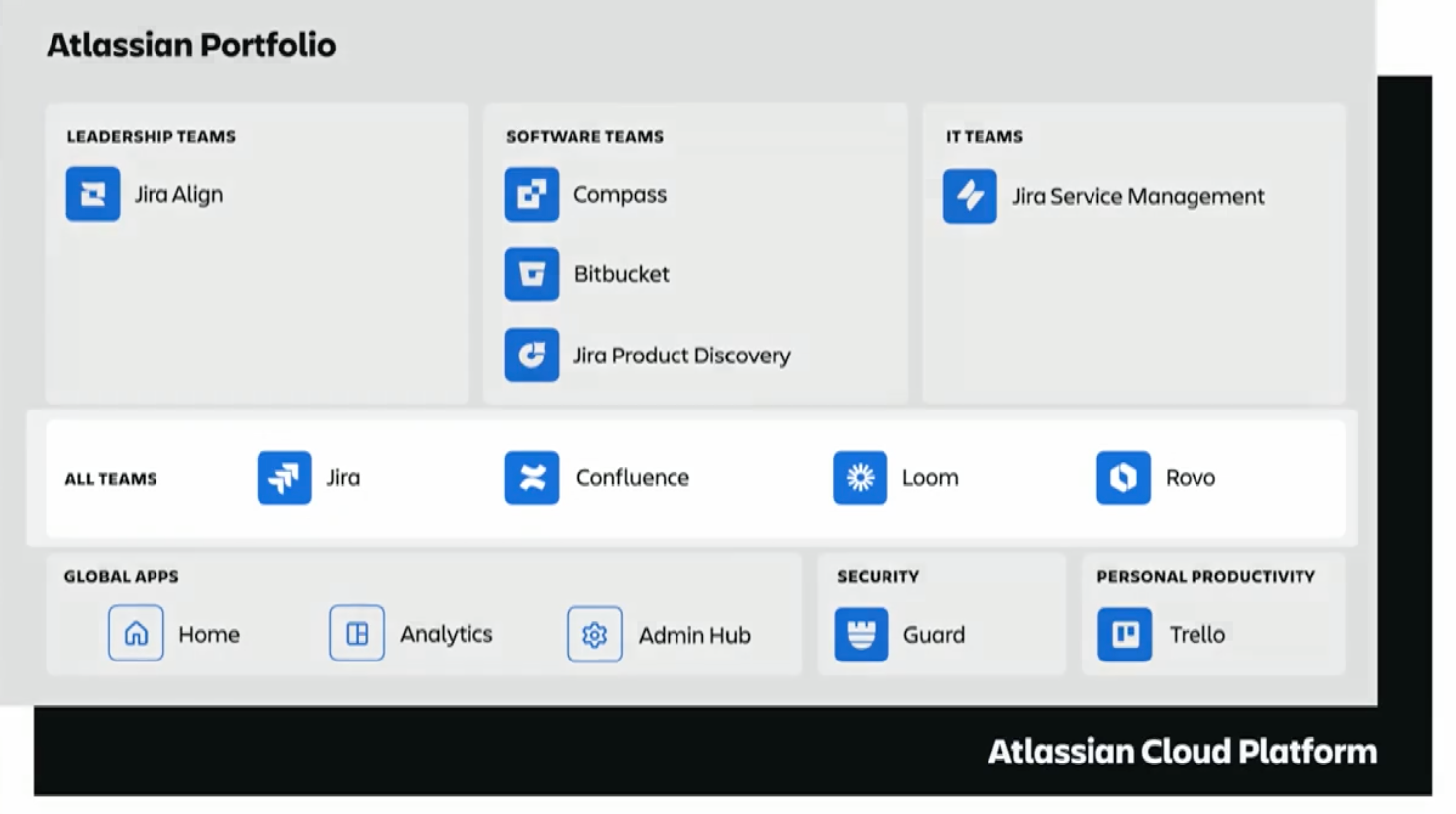
Atlassian Product Portfolio, illustrating how each tool contributes to an overall System of Work for all teams. Credit Atlassian 2024
A core focus of System of Work is connecting teams that would otherwise work in silos, so Rovo is a very relevant entity here. It could be viewed as a tool to bridge the gaps between all of the other tools in use across an organisation, by pulling in data, actioning tasks and fulfilling use cases.
How can you start using Rovo?
As we mentioned earlier, it was announced at Team ‘24 Europe that Rovo is now in General Availability! For full licensing intel, we’d recommend taking a look at Atlassian’s pricing and Rovo FAQs here.
If you’d like support embedding Rovo and AI best practice within your processes, why not talk to us? As an Atlassian Platinum Solution Partner, we’re ideally placed to guide you through best practice recommendations and tooling optimisation.
Contact us today and book your free consultation with Automation Consultants
We offer a free 30-minute consultation, to give you the opportunity to pick our brains – with no obligation. You can share your challenges and objectives, and we’ll provide initial recommendations. It’s utterly informal and may be the start you need on your Atlassian journey to unlock greater collaboration, connection and value. Simply fill in the form below, and we’ll be in touch!





