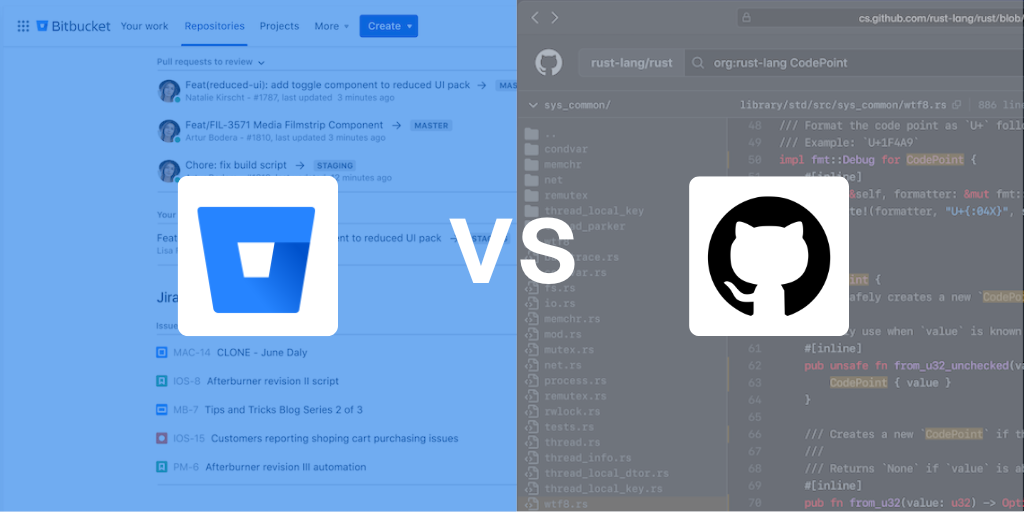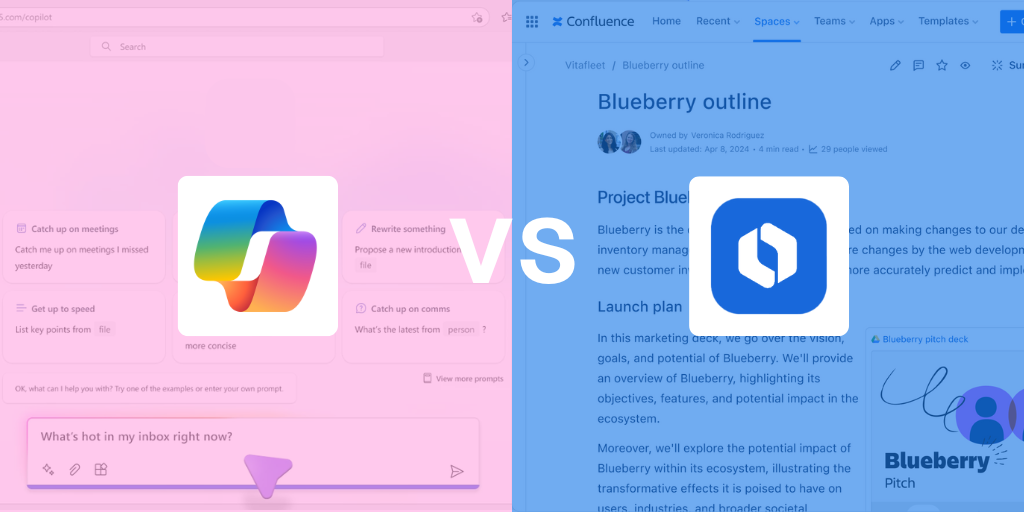Atlassian Bitbucket Server (otherwise known as Atlassian Stash) is a Git repository which integrates with the rest of the lifecycle. Available in the cloud or on premise, Bitbucket Server harnesses the power of Git and marries it to agile project management. This includes Jira software, Bamboo (continuous integration), Crucible and Fisheye (code review and search). To find out more about how Atlassian Bitbucket Server works, contact our experts or read more about its key features below.
What is Atlassian Bitbucket Server (formerly Atlassian Stash)?
Atlassian Bitbucket Server (formerly Atlassian Stash) provides on-premise Atlassian Bitbucket Server (formerly known as Atlassian Stash) provides on-premise access control to the Git source code control repository (Atlassian Bitbucket provides similar functionality in the cloud). It integrates with the other constituent parts of the Atlassian suite of enterprise-grade software tools, including Jira, Confluence, Fisheye, Crucible, and Bamboo – amongst others.
Why is Atlassian Bitbucket Server useful?
Atlassian Bitbucket Server is tightly integrated with Git and adds access control and continuous integration to the basic Git functionality. For example, changes committed to the Git repository in Bitbucket Server can automatically update agile tasks in Jira and trigger automated builds via Bamboo. Bitbucket Server also controls who can access its Git repository, allowing operations to be performed only by authorised users.
Atlassian Bitbucket Server is installed on local servers and can therefore provide a superior level of security and control over remote or cloud-based solutions. There are, however, Bitbucket Server requirements to be aware of. For example, 3GB of available memory is required for Bitbucket Serve – 1GB for Bitbucket and 2GB to support Git operations.
Bitbucket Continuous Integration and Project Management
Continuous integration is provided by Bitbucket Server’s links to Bamboo, Atlassian’s continuous integration server. When new code is committed, Bitbucket Server transmits this to Bamboo. Bamboo will then initiate an automated build. Once the build is finished, Bamboo will run automated tests and send the results to the test and project managers. Bamboo will then deploy the new build to one or more test and staging environments.
Integration with project management is provided via Atlassian Bitbucket Server’s links to Jira. Developers work with their local copies of Git, and when they have finished an item of code, they will commit it to the central Git repository embedded in Bitbucket Server. Bitbucket Server picks up these changes and transmits them to Jira together with information on associated Jira tasks (i.e. Jira issues). The status of the Jira task is then updated automatically. This process connects the view of progress in the Jira task board directly to developers’ coding work.
Atlassian Bitbucket Server can be customised to suit the precise makeup of your team and workload. It can also be configured simultaneously to manage several concurrent users and active servers while maintaining an excellent standard of performance.
Bitbucket Server facilitates better collaboration among team members with its inline review function. Simply commenting on a line of code issues a prompt to developers, alerting them that they need to revise their contributions and potentially make changes. By allowing for regular peer reviews, it permits users and developers to create better code – and faster.
Key Features of Atlassian Bitbucket Server
- On-premise – control your source code within the safety of your firewall.
- Integration – works seamlessly with the rest of the Atlassian toolset.
- Flexible user management and permissions – adjusted according to your needs.
- Simplified workflows – map issues quickly and effectively.
- Bamboo integration – unify your cloud and on-premise collaboration tools.
To find out more about Atlassian Bitbucket Server requirements or Atlassian Stash, contact our experts today.