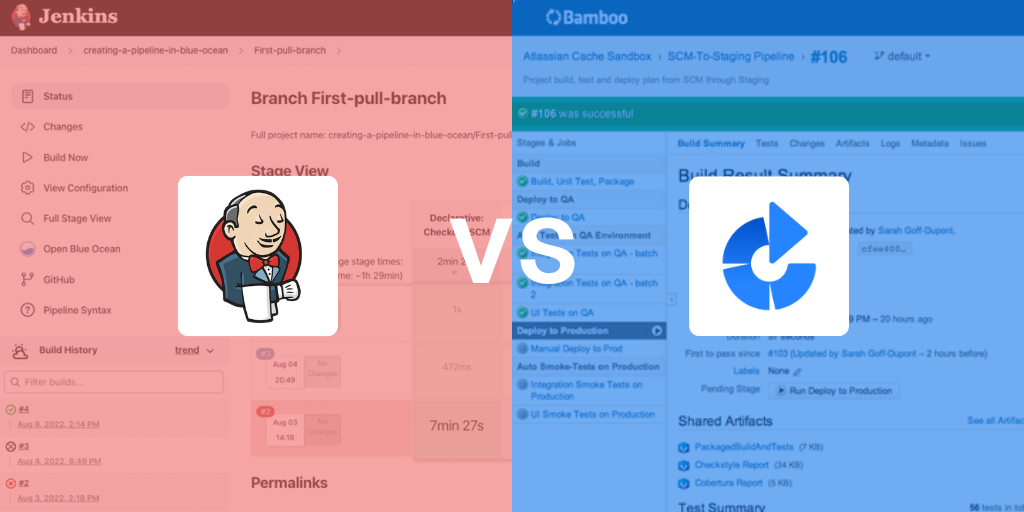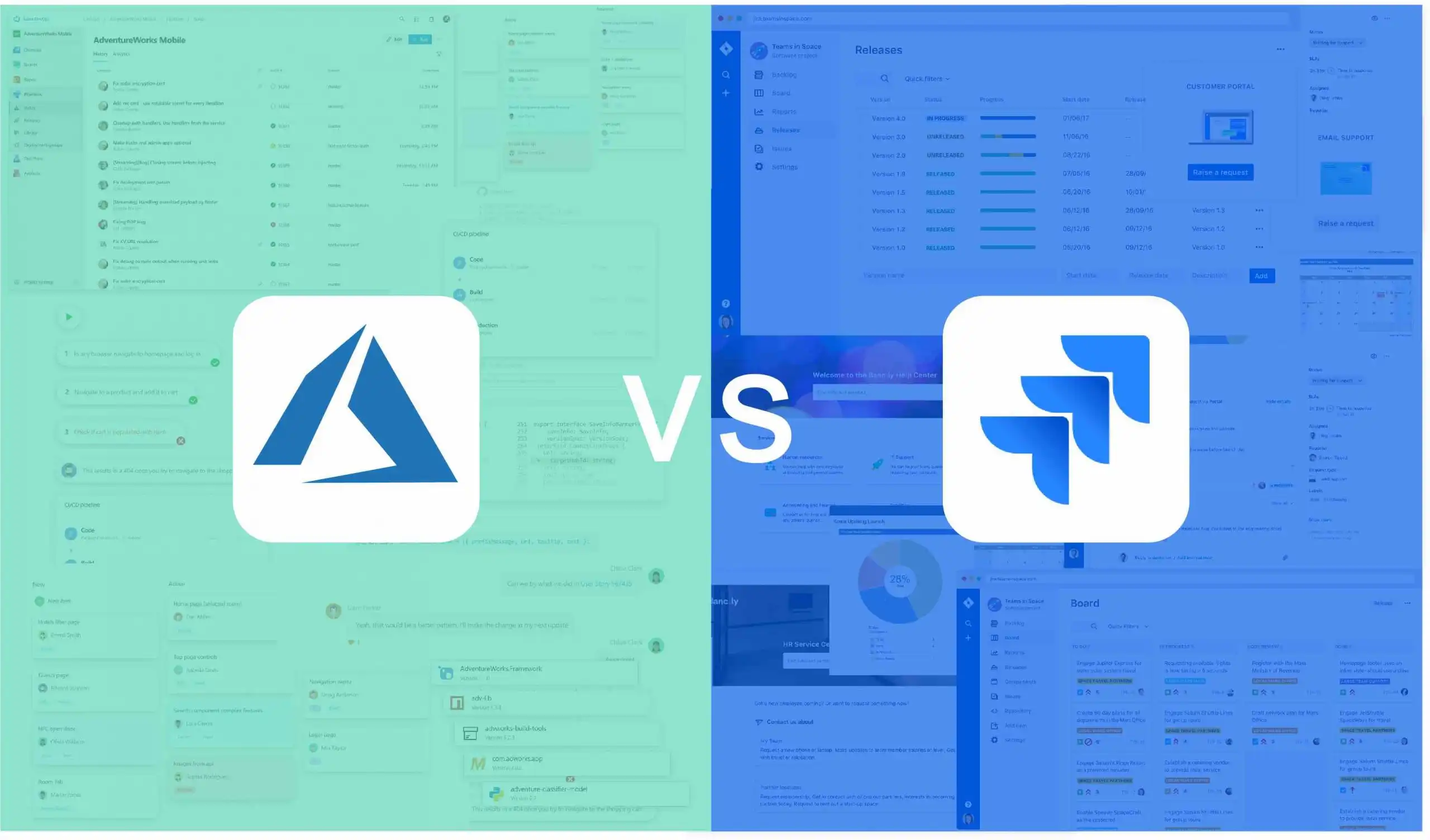So, how do the two main CI tools compare when it comes to Bamboo vs Jenkins?
Atlassian Bamboo and Jenkins have much in common. Both are continuous integration (CI) tools, aligned to the same philosophy of agile development. They are both designed to transform the time-consuming and manual task of building, testing and deploying software into a fast, automated process. On this basis, the purpose is the same for both Jenkins and Bamboo software: you create a plan that outlines a series of tasks to run in a certain order, and then apply the necessary changes to an application’s source code. When it comes to Bamboo vs Jenkins, the two main factors to consider are your business’ needs and the budget you have available. The functions they perform may look identical but there are some important points of difference to bear in mind, such as user-interface and configuration. From integration to plug-ins, find out everything you need to know about Jenkins and Bamboo software. Get in touch todayAtlassian Bamboo
Unlike most other Atlassian products (which are usually charged based on the number of users), the cost of Atlassian Bamboo changes depending on the number of build agents required. A build agent is something you download to the server to carry out the instructions outlined in your plan. The more plans you have, the more agents you will probably need; otherwise, you risk creating a backlog and slowing down the process. Most of Bamboo software functionality is pre-built. In other words, this product doesn’t require plug-ins. When it comes to Bamboo continuous integration, it also has built-in deployment that mean it is seamlessly integrated with products such as Bitbucket and Jira. In fact, with Bamboo, a lot of tasks are available as built-in options. There is an extensive menu of tools that you can use to build your application. Jenkins is, of course, an Atlassian Bamboo alternative, but it does require you to set everything up – it’s all there, just not built-in. When it comes to Bamboo vs Jenkins and user-interface, Bamboo’s is tidier and more intuitive. Each time a new task is added, it provides more help and guidance through the plan’s build and deployment stages. Jenkins is purely based on functionality. Bamboo vs Jenkins is like comparing Word and WordPad – Word is more user friendly and WordPad is a basic, free alternative, but both offer good functionality. If budget is not a factor, and you already use Atlassian products, then Atlassian Bamboo is for you. It gives you the convenience of having everything in place, set-up and ready to go almost immediately.
What is Jenkins?
So, what is Jenkins? And how does it compare in comparison to Bamboo? The biggest difference between Bamboo vs Jenkins is that Jenkins is Open Source – which means it’s free. Jenkins’ integration with Jira and Bitbucket is limited and the process requires additional components in the configuration which takes time and labour. With Bamboo, basic configuration options are already built-in. There are several plug-ins that enable Jenkins to integrate with Jira, each in a different way. Finding out which is the best for your business needs may take a bit of trial and error – which lengthens the process even more. With Jenkins, additional work is required to make the user-interface more intuitive. The benefit of this is that it leaves more room for customisation and creation, allowing you to choose from a range of different plug-in options. There are only 100 Bamboo plug-ins in the Atlassian environment in comparison to Jenkins, which has over 1000. However, it’s important to remember that a lot of these plug-ins come as standard with Bamboo. Jenkins is very much about simple functionality. It’s a general CI tool that offers basic automation. In fact, it’s the most common CI tool on the market, with a large community of users. Atlassian Bamboo is far more specific, and focuses on build, test and deployment.Bamboo vs Jenkins: Factors to Consider
There are many benefits to both Jenkins and bamboo software, which means your choice between these two equally efficient automated tools comes down to the following factors:- Budget
- Preferences for user interface
- Convenience of configuration and set-up (NB. Existing Atlassian products in use)
- Access to plug-ins
- Desire to build custom plug-ins