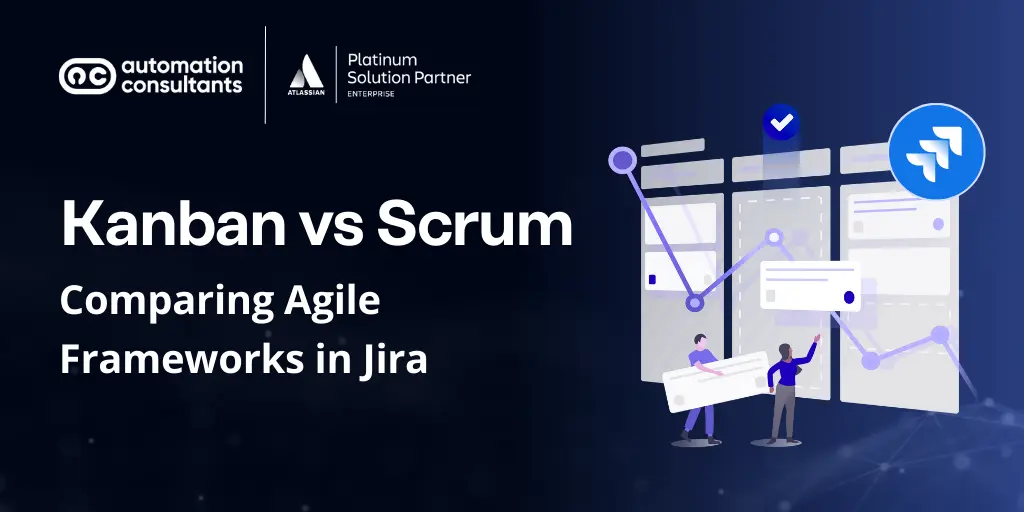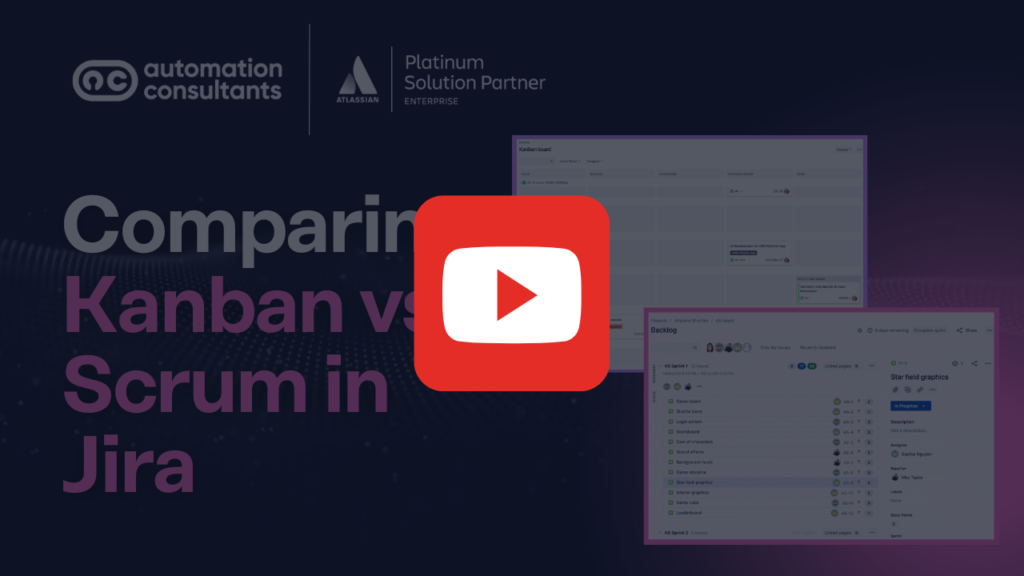We could talk about the benefits of Agile all day (or certainly a large portion of it). Increasingly, teams are exploring and, ultimately, adopting Agile practices, enhancing their adaptability, innovation and collaboration.
Now, to embed Agile successfully, it’s important to have the right framework and tooling.
Kanban and Scrum are two of the most popular Agile frameworks. Jira (as you no doubt know) is a widely used Agile project management tool and provides dedicated templates to support these two frameworks.
So, in this post we’re going to bring these elements together and explore:
- An introduction to Jira and both Kanban and Scrum Agile frameworks
- A comparison of Kanban vs Scrum
- How you can use the Kanban template in Jira
- How you can use the Scrum template in Jira
- Recommended training resources to support you on this journey
If you’re ready to begin comparing Scrum vs Kanban templates in Jira, you’re in the right place.
Introduction to Jira, Kanban and Scrum in Project Management
The chances are you’re already familiar with Jira, or at the very least are considering implementing it. However, we always like to start each piece with some context, particularly for any readers who may be coming to the world of Agile methodology and tooling afresh.
If you’re eager to skip the background information and head straight to our comparison of Kanban vs Scrum templates in Jira, please do!
What is Jira?
Reportedly the most widely-used Agile work management software,* Atlassian’s Jira was originally created in 2002 as a bug-tracking tool for development teams. Since then, it has evolved into a leading project management platform. Whilst its traditional core user base is still in software development, with its range of templates and highly configurable functionality, Jira can be used by any team members to fulfil a range of use cases.
One of the reasons that Jira remains so well-regarded is its wealth of Agile capabilities – including its dedicated Kanban and Scrum templates.
Explore Jira Training
Whether you’re new to Jira or not sure you’re maximising your value from it, why not explore Jira training? With a dedicated in-house training provision and years of Atlassian experience, let Automation Consultants be your expert Jira training partner. Whether you simply need a one-off Atlassian training course, or a series of customised workshops, tailored to your organisation’s unique needs, we can help.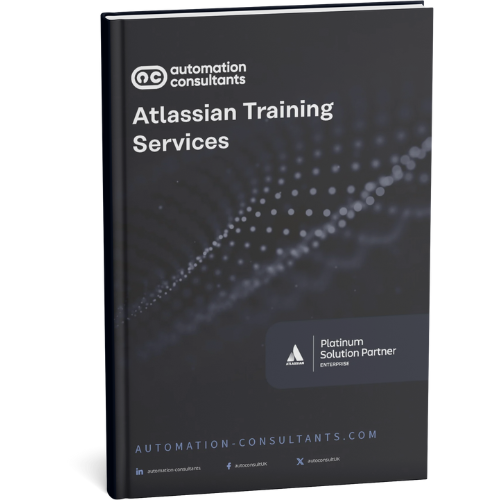
What is an Agile framework?
Agile is a mindset, with principles centred on a culture of failing fast, iterative processes and continuous feedback and development.
In order to successfully embed Agile into teams’ working practices, a number of frameworks have been developed over the years to provide sustainable structure, roles and processes.
Two of the most popular frameworks are Kanban and Scrum. Previously favoured by Agile software developers, we now see a range of business teams using these frameworks. Both are generally a good fit for most organisations as they offer a simple and accessible approach to Agile project management.
💡 Consider the 3 Ps…
When implementing a change to your team’s working practices, such as adopting Agile principles, many teams will refer to the ‘3 Ps’ approach:
People
Processes
Product
Originating in the 1960s, the general idea is that you ensure all three elements of a project (your people, processes and product – in this case, Agile tooling) are equally balanced.
However, we’d encourage assigning a loose hierarchy to the these three elements. People have to come first – engaging hearts and minds before a signifiant change. Next comes processes – in this case selecting an appropriate Agile framework. Once you have these in place, you can focus on the last piece of the puzzle – selecting the right tooling to support your people and process.
What is Kanban or a Kanban Board?
Kanban focuses on the visual flow of your work, all the way through from beginning to delivery, using boards to move work across different project stages (such as ‘To do’, ‘In progress’ and ‘Complete’).
This framework has a particular focus on improving efficiency and by limiting tasks at the ‘in progress’ stage. There are no set roles within the Kanban framework.
What is Scrum?
Scrum takes a slightly more prescriptive approach to Agile than Kanban, with set roles and ceremonies – although it is still referred to as a lightweight framework. Teams complete work within a fixed timeframe, known as ‘sprints’, and each sprint will typically contain set tasks and firm deadlines.
Kanban vs Scrum Methodology: How do you choose the right framework for you?
At the heart of this piece, we’re comparing Scrum vs Kanban to help you understand the benefits and challenges of each.
Both frameworks are popular for a reason. For one thing, they employ existing project management processes that teams may already be familiar with.
Familiar concepts
Let’s take the concept of Kanban boards as an example. Teams using Trello (or other similar simple project management tools) may already be using boards in a Kanban-esque way, moving tasks through stages, without necessarily realising their process align with a wider Agile framework.
In this regard, Kanban is possibly the most accessible starting point adopting Agile. Its core concept is simple, processes are flexible, and teams generally don’t need to adjust to new structures or roles (with the exception perhaps of a product owner – although this is likely to already exist in your team in some shape or form already).
A core difference with Kanban vs simply managing your work using boards is Kanban’s focus on limiting your ‘work in progress’ tasks. This is crucial to maintain the flow of work, and to identify where bottlenecks may be occurring.
Explore the power of Jira and Agile together with our Atlassian training course: Jira Essentials with Agile Mindset. Designed to help teams master Jira with hands-on content, coupled with the guiding principles of Agile and how you can embed these in your day-to-day working practices, after this course your team should demonstrate greater confidence and skill in their Jira usage.
Clear structure and processes
Scrum, in comparison, has more regimented roles and events. Within each Scrum team, you’ll need to assign three roles (scrum master, product owner and development team), and there are also clear ceremonies (meetings) that occur on a regular basis: sprint planning, daily scrums, sprint reviews and sprint retrospectives.
Although at first glance this seems like a lot to fit in – particularly given that each sprint is only meant to last between 1 – 4 weeks – you may well be incorporating elements of Scrum into your existing work management practices already without realising it.
Daily scrums, when relabelled as daily stand-ups, are not uncommon in software development teams, and even in other business areas, where teams check in daily on their progress and priorities. Similarly, if you already take an iterative approach to work, the concept of sprint reviews or retrospectives are also likely familiar.
All this is to say that, whilst Scrum does include specific naming conventions, processes, roles and ceremonies, you’re probably using some elements of this framework in your existing project management processes already – just without realising it.
Adopting a new framework: The difference between Scrum and Kanban
Earlier we opined that Kanban was the simpler choice for teams adopting an Agile framework for the first time. Because of its straightforward concept and lack of new terminology, roles or processes, it seems like a natural first step for teams.
However, the flexible nature of Kanban can actually make it more tricky for first-time users. Because you can tailor the framework to your own processes, you run the risk of diluting its central principles or flex it beyond recognition.
The prescriptive elements of Scrum, meanwhile, can make it easier for teams to adopt. Although there’s new language and roles to assimilate to, there’s less room for error. In theory, if you follow Scrum’s processes, roles, ceremonies and terminology, it’s hard to go wrong.
Of course, the major caveat that accompanies these observations is this: Your chosen framework cannot guarantee successful Agile adoption alone. There’ll be multiple other factors for you to consider, from the size and maturity of your team and your current tooling, to the unique challenges, processes and culture already embedded within your organisation.
As we mentioned earlier, it’s essential to get your people piece right first. Then select your appropriate framework. Finally, in line with our approach to the ‘3 Ps’, you can strengthen your framework with the right tooling.
💡 Did you know?
Some teams choose to combine elements of both Scrum and Kanban for a hybrid framework.
Sometimes referred to as ‘Scrumban’, this approach takes the structure Scrum and couples it with Kanban’s visual workflows and work-in-progress limits.
Whilst there isn’t a specific Scrumban template in Jira, you’ll be able to configure the Kanban one to reflect your hybrid processes.
Using Kanban or Scrum in Jira
Now that we’ve touched on some pros and cons, it’s time to look at how you can use these frameworks and compare a Scrum board vs Kanban board in Jira.
Let’s start with Kanban.
Using the Kanban template in Jira
Jira provides a free Kanban template, which Atlassian recommends for software developers, but which no doubt could be used by a range of business teams.
There are three core components of the Jira Kanban template:
Boards: These lie at the heart of Kanban, and are used to visualise work and progress it through to delivery.
Timelines: For visibility across teams, dependency mapping and more, Jira enables you to add epics to your timelines for interactive planning.
Reports: Jira provides a range of out-of-the box reports and dashboards to enable you to track progress, better predict the flow of work, and implement continuous improvement.
💡 Top tip
One of Kanban’s core principles is that work in progress should be limited. The Jira Kanban template supports this, as you can actively restrict how many issues can sit in the WIP column. If your limit is exceeded and a team-member tries to move across another item of work, the column will issue a warning.
Ready to learn more about Jira’s Kanban template?
Our Atlassian certified in-house trainer, Cedric, is here to help. With years of experience delivering training to Fortune 500 companies, Cedric is ideally placed to guide you through your first steps using the Jira Kanban template.
Why not start with how to create a Kanban board in Jira?
We run dedicated Atlassian training courses for new Jira users, which cover all the essentials like creating a new Kanban board. Whether your entire team is new to Jira, or you’re simply onboarding some new users, strengthen their knowledge.
Using the Scrum template in Jira
The Scrum template is also free to use in Jira and comes pre-formatted so teams can jump straight in and begin their work. Alternatively, you can customise the template to suit your needs (although too much configuration may, of course, mean you’re not taking a truly Scrum approach!).
The template is home to four key elements:
Boards: As with Kanban, the Jira Scrum template uses boards to visualise work. In this instance, the focus is on breaking work down into manageable chunks, which teams will work on during each sprint.
Backlog: This enables you to plan your sprints, populate them with issues and then prioritise accordingly.
Timelines: These fulfil a similar purpose to those used in the Kanban template. Timelines enable you to add epics for interactive planning, mapping and sharing across teams.
Reports: With a range of out-of-the-box reports available, you can glean valuable insights to support your sprint reviews and retrospectives.
💡 Top tip
It’s often valuable to add ‘spikes’ as an issue type.
Spikes are time-boxed pieces of work, which typically fall outside of the usual remit of your team’s sprint activity. Often the term is used to describe investigative work which, whilst necessary, does not directly contribute to customer value.
In an ideal world you’d be able to anticipate and plan for spike activity, but sometimes the need for this kind of work arises unexpectedly, which then impacts the current sprint. In these instances, you’d see the sprint burndown increase as the work is added mid-sprint – hence the moniker ‘spike’.
Assigning an issue type to spikes can help make sense of changes to team velocity within a sprint, particularly if you’re reviewing data during a sprint review or retrospective.
Ready to learn more about Jira’s Scrum template?
Once again, our Atlassian certified trainer, Cedric, is the person you need to help you maximise value from your Agile templates within Jira.
Why not start here: Learn how to create a Scrum board in Jira.
Scrum vs Kanban: Which one is better?
We hope this post has guided you through some of the differences between Kanban and Scrum as frameworks and, along with Cedric’s expertise, has provided a valuable introduction to using Jira’s dedicated Agile templates.
And remember, Agile celebrates the idea of failing fast: Seeing mistakes as learning opportunities and making space to try new things. So, if you begin using Kanban, but evolve towards more of a hybrid approach, you can configure your Jira templates accordingly. Although it’s highly rare, you could even switch between templates in Jira, and change Kanban to Scrum.
We’ll leave you with another contribution from Cedric, our dedicated Atlassian trainer, as he shares further insights into Kanban vs Scrum In Jira.
Atlassian training with Automation Consultants
In the meantime, if you have identified upskilling needs within your team – whether for Jira, Confluence or Jira Service Management – turn to us to guide you through your Atlassian training journey. As an Atlassian Platinum Solution Partner, and with a wealth of experience across the entire Atlassian ecosystem, we’re ideally positioned to support your training needs.
If you’re exploring enterprise Agility, we can also support you with your Scaled Agile transformation, from implementing frameworks to supporting your people piece.