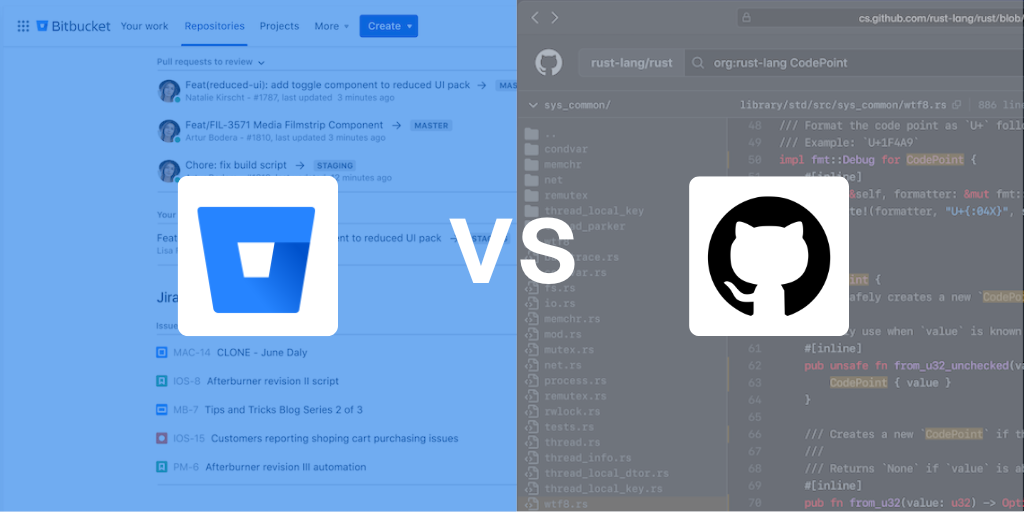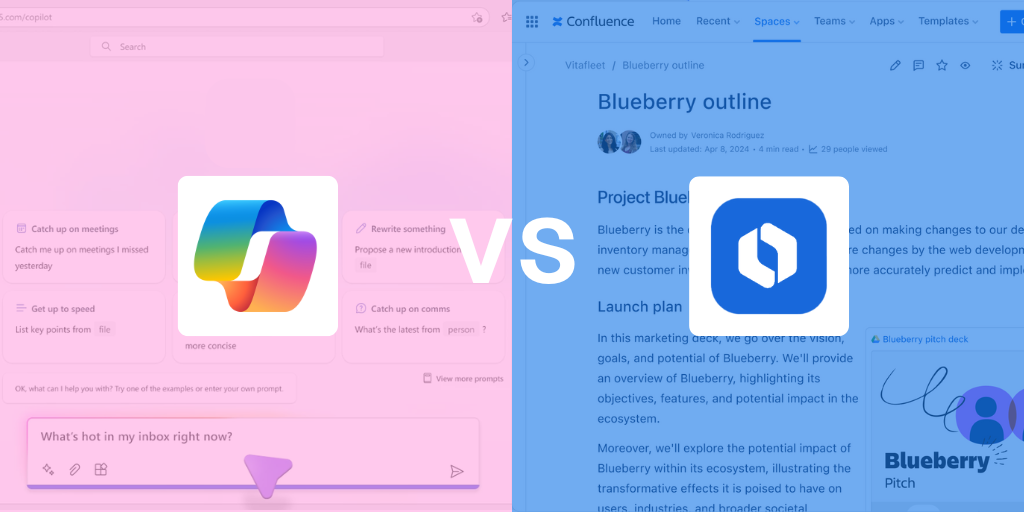The Data Center Migration Checklist
Six key relocation considerations
Migrating from one Data Center to another, or from a Data Center into the cloud. This process is difficult, but sometimes necessary. Relocating your application software, infrastructure software and, sometimes, hardware, is complex.
As well as the business of moving software to new infrastructure, and sometimes moving the infrastructure itself, there are the crucial Data Center migration best practices that ensure data is not lost and that no unplanned outage is permitted. For the more important applications, planned outages must be scheduled out of hours, making the process more difficult still.
As an initial high level guide, we have compiled a quick data centre migration checklist. When performing such a complex project, an IT manager must negotiate financial restrictions, legal obligations, and logistical frustrations – amongst other things – throughout. That said, with the right Data Center migration plan, it’s worth the effort. A company that migrates from a legacy infrastructure can benefit from improved performance, and more efficient administration and operation of the migrated systems.
This process of migration involves working through a complex web of interconnecting services – it’s rarely as simple as ‘lift and shift’, and very often there is incomplete information on the current IT assets (servers, networks, databases etc.). This means that it can be difficult to work out what the complete list of components of any system is, and what will stop working when something is switched off.
So, what are the key relocation considerations to be aware of when it comes to Data Center migration? We’ve compiled six points you should be adding to your Data Center migration checklist.
1. Discover what’s going on in your Data Center
The first item in a data centre migration checklist is to find out what is going on in your current Data Center. Every computing environment is composed of relationships: applications and systems that influence the function and behaviour of other applications and systems.
But when you don’t understand how these applications and systems relate to each other, it can derail your Data Center relocation. Full knowledge of all the components and interactions in a Data Center is rarely available in advance, because employees who set up the relationships involving older systems leave, often taking vital knowledge with them.
Using network tracing tools can help you establish exactly which components relate to each other, and how. If you use them several months before your migration, you’ll have the fullest possible picture of how your Data Center works. Some components of your system may only communicate with each other every few weeks, every few months, or even at year-end, so observing your system over the longest possible period is advisable.
2. For each application, choose the right migration method
The second item in the Data Center migration checklist is to decide on the migration method. For each application, several different methods of migration usually exist. They include ‘lift and shift’ – physically moving the hardware; reinstalling the application and migrating the data; restoring machine images; and copying virtual machines to the new Data Center. The best method will depend on the technology currently used by the application.
Once the migration method has been determined, it will be necessary to decide whether to perform a trial migration, how much testing to do, and how rigorous the approval process should be. The more important an application, the more likely it is that a trial migration is worthwhile. The more testing it is appropriate to do, the more rigorous should be the approval process. For example, if the application is for booking meeting rooms, the process should be lighter than if the application is performing air traffic control.
If many applications are in scope for migration, a matrix can be drawn up to determine the migration method quickly, as a function of mission criticality (i.e. importance) and the technology used by the applications. Applications which use old technology (e.g. old minicomputers) are candidates for ‘lift and shift’. The latest applications are likely to run on virtual machines and the VMs can just be copied to the target environment.
3. Practice makes perfect
For the more important applications, a trial migration is normally required. Migrations of important applications often also involve transferring sensitive information. This information should be backed up securely, and at every stage of the migration, there should be a comprehensive roll-back plan. In other words, should anything go wrong in migrating the application, there should always be a plan to be able to revert to the state before the attempted migration.
A key item in the Data Center migration checklist for most applications will be to run a trial of the migration in the target environment before the ‘real’ thing. The live application will continue to run in the existing environment, while the trial is taking place. Performing a trial migration won’t necessarily guarantee that all potential problems are taken care of, but it’ll help you anticipate and correct many issues in advance.
Looking to accelerate your migration? Check out our OpsWave brochure.
4. Prepare the ground for legacy systems
Dealing with legacy applications is the next item in the checklist. Many organisations rely on IT systems which have stood the test of time and are still providing good service decades after they were first installed. Transitioning them to a new Data Center – and even more so the cloud – may be far from straightforward.
An application running on, say a VAX (a minicomputer popular in the 1990s), could be migrated by lift and shift, if being moved to another conventional Data Center. If not (and a migration to the cloud would fall into this category), the application would need to be ported to a VAX emulator before it could be migrated.
Even then, network or other constraints could make an emulator impractical, and the only option available may be to rewrite some of the application or replace/abandon it altogether.
5. Carefully plan predetermined space for applications in the new network
When it comes to your Data Center migration strategy, every application must have a place in your new network. This is paramount within your Data Center migration checklist, and takes a considerable amount of work. You must consider domains, firewall settings, and more, whilst also figuring out which older applications are and are not compatible with your new Data Center’s security.
In some cases, it may be necessary to rewrite aspects of the application to fit in with your new security measures. It can be time-consuming and costly, but the alternative is to loosen your network security measures on a case-by-case basis – which may be even less desirable.
6. Minimise latency
When you move your applications to, say, AWS’s great new Data Center hundreds of miles away, it will have consequences for network latency. Systems that used to be close together on a local area network may end up communicating over a long distance.
If you can understand exactly when and where applications are communicating with each other, it’s possible to draw up a migration timetable that ensures that your systems are transferred in ‘batches’ that minimise separation, and thus, latency. This will result in as little disruption to your systems as possible.
Latency between systems and their users is also likely to be an issue. Web based systems will not be affected much, but the performance of older systems may be severely affected by increased distance. Examples include systems which have direct database connections from client to server, and those whose clients use shared network drives.
In these cases, it may be necessary to use technologies such as Citrix XenApp to concentrate the application components in a single location and transfer user access to a thin-client protocol, which is less sensitive to latency.
Consulting this Data Center migration checklist is a good starting point. Should you need help with network tracing, read about our OpsWave tool for discovery and latency analysis – it helps IT teams cut the time taken per migration by 30 percent.
Alternatively, contact us about Data Center migration and relocation services – we’ve successfully conducted migrations for Vodafone, BSkyB and Allianz, amongst others.