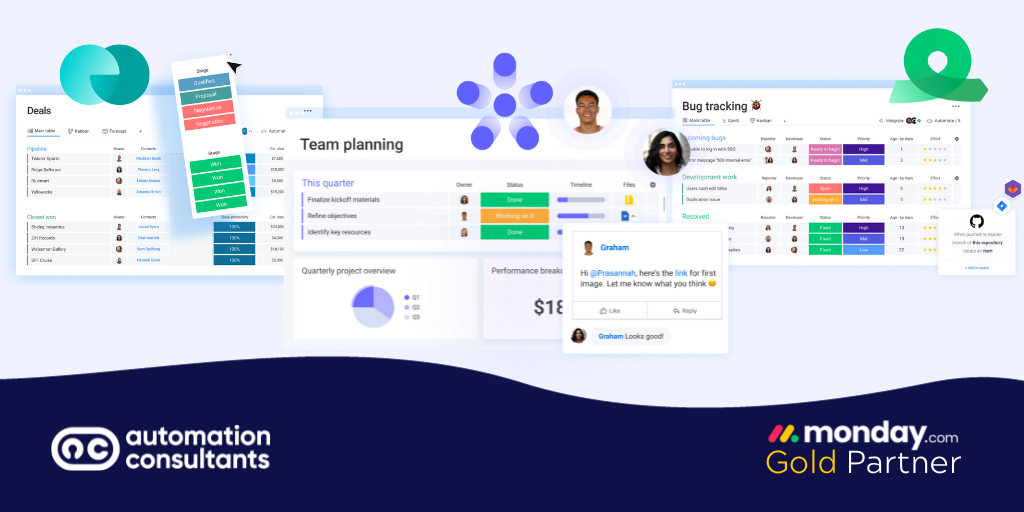Do you love the look and feel of monday.com, but have always thought it’s not designed to specifically support your team’s work?
Let’s say you’re in sales, marketing, project management or software development. Do you wish you could manage your work with the ease and simplicity of a monday.com style OS?
Well, we have good news for you. monday.com has expanded its range with ‘monday products’. These are tailored solutions, created to address the needs of three common use cases:
We’re going to guide you through these three monday.com products today.
A little context to start…
Back in May 2022, monday.com first released their suite of Work OS ‘products’: pre-configured boards, dashboards and features, all bundled together as a new, dedicated sales offering.
Since then, these products have evolved into three core iterations of monday.com. They’re designed for organisations looking for OS solutions that are tailored to a common business process and which require zero upfront configuration.
This means you and your teams can quickly get started working with purpose-built views, boards and automations.
So, let’s begin our tour of monday.com products – and how they can help to elevate your work.
monday Work Management
Simply put, Work Management is monday.com’s core product offering.
monday Work Management comes equipped with all the essentials you and your team need to track and monitor your work and projects. One of the things we really champion about monday.com is its flexibility, and the Work Management product reflects this.
Let’s look at your views, for example. With monday Work Management, you can choose how you visualise your work. The product provides over 10 views, including Gantt and Kanban, so you can ensure you’re managing your tasks and projects in line with your organisation’s approach to work.
When it comes to your dashboard, monday.com again delivers a high level of configurability. You have complete control over the information you wish to display, choosing from 30+ widgets.
We know that when organisations begin using a new tool, they’re often keen to be up and running as soon as possible. monday.com clearly recognises this, and it’s long been praised for being an intuitive and simple tool. This is again evident in monday Work Management, as it takes a ‘no-code’ approach to building workflows. Add over 200 pre-built automations to this, and even the least-technical users can, in theory, jump in and begin creating custom workflows to track and manage their activities.
If you have more complex requirements – or perhaps would simply welcome some guidance from dedicated monday.com experts – we can help. As a certified monday.com Gold Partner, we’d love to support you with your monday.com implementation, licensing, configuration or even just a health-check.
Using monday Work Management for marketing
Now, when monday.com originally launched its ‘products’, there was a dedicated monday marketing tool. Today, the monday Work Management product has evolved to include this marketing functionality.
From creating content briefs to raising creative requests for your design team, monday Work Management seeks to arm marketing teams with the tools they need to manage both projects (think events or specific campaigns) and ongoing work (such as content creation or social media management).
Alongside its flexibility, we’re also real advocates for monday.com’s focus on collaboration and community. This extends to its wide range of integrations (some of which we covered in this post here: The 21 monday.com Integrations You Need) – and it’s worth highlighting some of these in its marketing offering.
The ‘Page Proof’ app, for example, enables you to go beyond monday.com’s native content review functionality and enhance your approval process. If you’re managing your design in-house, you might find the Canva integration valuable, or how about integrating your Google Ads campaign within monday Work Management? Reduced context switching can reduce the risk of errors, duplication of effort and general inefficiencies.
It’s sounds good, doesn’t it? But what if you’re not in marketing, and are instead seeking a dedicated Project Portfolio Management (PPM) tool?
Using monday Work Management for PMO
Again, a year or so ago, monday.com launched monday projects as part of its initial product offering. In the same vein as its marketing counterpart, however, this project management functionality has instead been rolled into monday Work Management.
So, what can your PMO expect?
As with the entire monday.com family, flexibility and ease lie at the heart of this product. Choose your view to suit your team’s style of working, from Kanban board and Workload, to Timeline and Calendar. With out-of-the-box automations, you can easily establish approvals workflows, manage deadlines and trigger reminders. And the product’s dependency, milestone and time-tracking tools enable you to mark checkpoints, identify bottlenecks and monitor progress with ease – all with real-time data.
It would be remiss of us to overlook integrations for monday Work Management for PMO.
Whether you’re integrating with Excel, Basecamp or Teams, you can centralise your project work and streamline tasks and communication.
Communication lies at the heart of effective project management. Why not take a look at our guide to the monday.com – Slack integration?
monday Sales CRM
monday CRM is the second of monday.com’s dedicated product range.
As the name might suggest, if you’re looking for sales functionality, this is the product of choice!
Again, it’s all about making it easier for you and your teammates to jump straight into meaningful work. monday Sales CRM takes the same no-code approach as its fellow products, monday Work Management and monday Dev (more on this one in our next section), and comes packed with pre-configured boards, views, widgets and more. These have all been designed to enable an efficient and streamlined sales pipeline.
Let’s focus on the benefits of monday.com’s no-code approach in the context of your sales pipeline. With pretty much zero technical proficiency, you can customise deal stages, columns and multiple pipelines to ensure monday Sales CRM meets your organisation’s unique needs.
You can also win back time for your team by automating repetitive, traditionally manual work. Assign leads to your teammates, trigger reminders for tasks and set up automatic notifications of lead activity, such as opening an email. This saves time for your team and means you’re in a position to jump on lead engagement more readily.
When it comes to integrations, we could write an entire piece simply based on ones to aid your sales cycle. From MailChimp to LinkedIn, there are just so many – and they can really extend the capabilities of your monday product. Let’s look at integrating your email provider with monday Sales CRM, for example. This enables you to centralise your communication with leads and clients. From logging past emails, so you can quickly refer back to quotes, conversations or requirements, to keeping track of engagements and interactions, this integration ensures your sales comms are accessible and secure. And this, in turn, saves you time and provides peace of mind.
monday Dev
We’ve arrived at the last of our three monday.com products: monday Dev.
Now if you’re in the wonderful world of software development, you may be thinking to yourself: How on earth can such a simple and easy-to-use platform support the unique constructs of development?
For starters, we’d say that one of the joys of monday.com is that it appears beautifully straightforward – but beneath the hood, there’s a powerful machine rumbling away. And, on a practical level, monday Dev provides templates for Scrum and Kanban teams, alongside bug-tracking and roadmaps. So it can easily support Agile ways of working.
Let’s look at some of those Agile templates, boards and views. Amongst a host of other features, monday Dev provides:
Sprint retrospective template
Spring management board
Feature backlog
Roadmap planning
monday Dev also integrates with leading development tools, such as Figma, GitHub and GitLab, alongside service management solutions like Zendesk.
monday Dev vs Jira
How does monday Dev compare to Jira software? monday Dev is designed to be used with little or no configuration, whereas Jira may need more set-up for users to start benefiting from the tool.
Jira is also a dedicated software development tool, whilst monday.com is a more global solution for work management. So if your other business teams, such as HR, Legal or Marketing, are using monday.com for their work OS, your dev team can be more closely connected to them. (For a comparison on this front, why not look at our piece on using Jira as a project management tool?)
Find out how Jira compares to monday.com
Summary
It’s official. monday.com is far beyond ‘just’ a work management tool.
With product offerings to suit almost any business process or workflow, and the ability to integrate external tools to expand its capabilities even further, it’s likely that monday.com has something to suit you.
And with dedicated solutions for marketing, project management, sales and software development teams, there’s never been a better time to embed a new, intuitive and effective tool into your organisation.
Of course, it can’t hurt to have an experienced monday.com Gold Partner by your side. (That’s us, by the way!) With proven knowledge and skills, we can help you to implement monday.com, lay the foundations for a successful change management process, and tailor your monday.com product so it exactly meets your needs.
And if you’re already using monday.com, why not ask us for a review of your existing instance, just to ensure you’re being provided with the value that the tool offers?