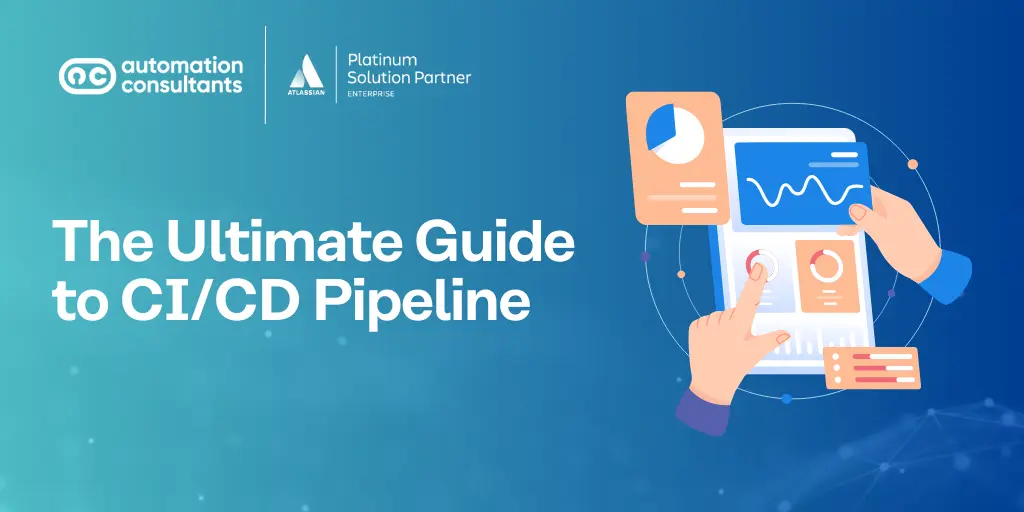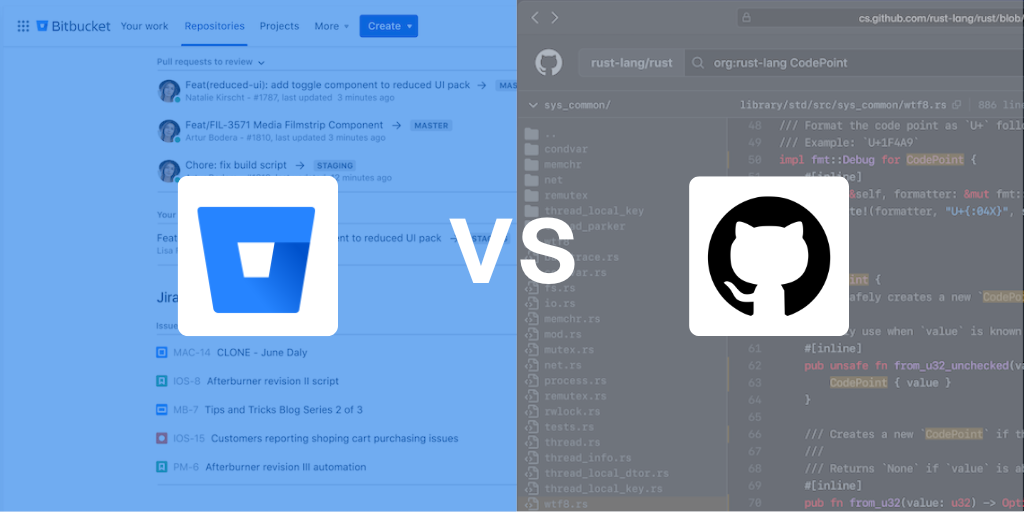Organisations are continually looking for ways to work faster and leaner – and software development teams are no exception. In this quest for speed, agility and quality,
Now, iterative development can provide the agility you need, but there are challenges associated with frequent code change. You must build, test, integrate and deploy updates continually across distributed teams and complex systems.
This is where a CI/CD pipeline can help you automate and accelerate the software delivery process.
In this post, we’ll explore:
- What is a CI/CD Pipeline
- How you can use the core elements of CI/CD to enhance your development process
- A deep dive on the different stages of the pipeline, and insights into how you can incorporate these into your teams
- The benefits of CI/CD pipeline
- Potential challenges
- Best practice recommendations
- And more…
What is a CI/CD pipeline?
CI/CD stands for continuous integration and continuous delivery (or continuous deployment, but more on that later), often implemented using tools like Azure DevOps, Jira, Jenkins, and Kubernetes. It refers to the process of building iterative components of a larger software product, and then testing and deploying them.
CI/CD pipeline is an automated DevOps workflow that makes the software development process more streamlined. It enables faster feedback, smoother integrations and reliable deployments.
Spotlight on CI/CD support: Where do you start?
There could be myriad pain points in the development cycle that drive organisations to seek support with their CI/CD pipeline.
Sometimes – and it’s unusual these days, but we do see it – software development or product teams don’t have any form of continuous integration and delivery/deployment in place. As we’ve already mentioned at the top of this piece, this can lead to real challenges around speed, the ability to respond or pivot, and product quality.
At other times, a CI/CD pipeline is in place, but surrounding processes and tooling need to be optimised. Perhaps infrastructure costs are rising, technical debt is building, or tooling needs to be reconfigured to better support processes.
Ultimately, once you have embedded continuous integration and delivery or deployment, it’s not a static process. For true success, it needs to be regularly reviewed and optimised.
What is continuous integration (CI)?
Continuous integration is the process of merging small code changes into the central repository. In a large project with multiple software development teams working on different parts of the product, CI ensures that changes from all these contributors merge seamlessly.
The code written by developers is committed to a central codebase, often multiple times daily. Every time they integrate their work, the automated workflow kicks in. The CI/CD tool transforms the code into an executable form or deployable packet. Then, it runs a series of tests to check if the built code works properly and doesn’t conflict with existing features.
CI helps solve the challenge of merge conflicts between developers’ code and code branches. With smaller segments of code to work with, the automated CI process can catch issues early and reduce the project’s complexity. It also helps maintain a high standard of code quality and prevent major disruptions.
What is CD (Continuous Deployment or Delivery)?
The CD in CI/CD usually stands for continuous delivery, but it may also mean continuous deployment. Why two different names, and what do they mean?
Let’s take a look:
After your code passes the CI stage, it needs to be released.
Continuous delivery ensures that any code that’s been tested and passed in CI is made ready for release. However, it needs manual approval to be deployed.
Continuous deployment, on the other hand, is completely automated and doesn’t need manual intervention. It will automatically prepare and release any code that has passed the CI stage.
The process is much quicker with continuous deployment. However, without human review, errors and vulnerabilities may slip through. This is why most developers prefer continuous delivery, which might be slightly slower but is considered more reliable.
Generally when we refer to CI/CD, the CD stands for the former. In this article, that’s what we mean when we say CD.
What is continuous testing?
The sooner you identify bugs in your code, the quicker you can fix them. Continuous testing is automatically triggered when any code change takes place. It ensures that quality checks happen throughout the process, which not only helps you find weaknesses in the code sooner but also provides valuable feedback to the developers.
There are several types of tests that may be carried out in CI/CD automation testing, including:
Unit testing: Checking individual bits, or units, of code to see if they are performing as intended.
Integration testing: Testing if the various components and modules interact and work together properly.
Regression testing: Ensuring that a new bit of code won’t break the existing functionality of the application and fixed bugs don’t reappear.
End-to-end (E2E) testing: Testing the entire application to see if the components work together as intended.
Performance testing: Evaluating the application to see how it handles various levels of user activity and load.
For a deeper understanding of DevOps, why not take a look at this post from the AC Archives.
The role of CI/CD pipelines in DevOps
DevOps is a term that encompasses a culture, set of practices and tools to automate and integrate the processes between software development and IT operations.
Developers write and integrate the code, whilst operations manage deployment, infrastructure and monitoring. If you don’t have a streamlined process for collaboration, these processes might become disjointed, inefficient, and prone to errors.
Delays, miscommunication, and bottlenecks can hinder productivity and impact software quality.
Here’s how CI/CD implementation addresses these challenges by eliminating manual inefficiencies and ensuring smoother transitions between development and operations.
Automates the software delivery lifecycle: With automation, a CI/CD pipeline makes the process of building, testing, integrating, and deploying software faster and with fewer errors.
Facilitates collaboration between development and operations: It provides a shared platform where developers can work with operations in a unified, communicative and transparent environment.
Manages continuous integration: The pipeline manages the continuous merging of code into the central repository and its testing to reduce instances of integration conflicts and ensure a smooth development workflow.
Enables continuous delivery or deployment: The CI/CD pipeline speeds up the feedback loop and reduces the time-to-market with an automated process for packaging and preparing code for release.
Continuously tests code for quality control: Testing is an integral part of every stage in the pipeline, and it only allows error-free, high-quality code to progress to the next stage for reliable software product development.
Provides visibility and accountability: The CI/CD pipeline manages every stage of the delivery process to help the team identify and fix any bottlenecks, keeping development aligned with DevOps’s focus on transparency and continuous improvement.
Supports infrastructure as code (IaC): Modern CI/CD pipelines can keep staging and production environments consistent by automating infrastructure changes along with application code to reduce configuration drift and maintain scalability.
If you’re keen to understand how you can optimise your DevOps tooling and processes, why not talk to us? With over two decades spent in the Agile and DevOps Consultancy space, we’re ideally placed to guide you to long-term success.
Main elements of CI/CD pipelines
There are certain key features of CI and CD across development and deployment that help maintain maximum efficiency. It’s valuable to understand them, as they may be areas that you can improve or optimise over time.
Single source repository
Your pipeline should have Source Code Management (SCM) – many uses GitHub – to house all files and scripts needed for the build. These should include the source code, database structure, libraries, properties files, and version control. All testing and application-building scripts should also be here.
Frequent check-ins to the main branch
Your code should be integrated into the trunk, mainline or master branch in small segments early and often. Avoid merging more than one change at a time and work with only the main branch, not a sub-branch.
Automated builds
You should have all the scripts needed to build the code with a single command, including web server files, database scripts and application software. The entire process of packaging and compiling the code into usable software should be automated.
Self-testing builds
Continuous testing should be an integral part of each stage. If there’s a flaw — a bug, security vulnerability or a missing dependency — the build process should stop immediately to prevent it from progressing further into the pipeline. Static pre-build testing scripts will help you check your code for integrity, quality and security, so only allow code that has passed these tests into the build.
Frequent iterations
Keep committing smaller and more frequent iterations so you can identify issues more quickly and when they are less complex. This makes it easier to roll back problematic changes than if you were to introduce a major update.
Stable testing environments
Test your code in a cloned environment that’s as close to the live environment as possible. This is where you would detect and identify bugs that might have slipped through pre-build testing, so use rigorous testing scripts.
Maximum visibility
The aim of this centralised working system is to ensure all developers are on the same page, so to speak. That’s why it is important to make sure everyone can see the latest executables and changes to the repository.
Version control will help developers identify the latest version, and greater visibility will allow the team to keep track of progress and spot potential issues.
Reliable deployments
Built-in testing and builds make the deployment process easier. Thorough and extensive testing will give your team the confidence to deploy updates at any time. The more frequently you deploy new features or fixes, the easier it is to roll back problematic changes, which lowers your risk of human error.
Stages of a CI/CD pipeline
To validate the code and ensure it works as intended, the CI/CD pipeline breaks the development and deployment process into four distinct phases. Let’s take a look at each of them in a little more detail.
Source code stage
The repository is the starting point for the CI/CD pipeline. This is where your code is stored and managed through a version control system. If any changes are made to this source code, a notification is triggered in the CI/CD tool. This will start a series of validation checks.
Build stage
In the build stage, the system compiles the code into artefacts that can be executed or deployed. Before the compilation process, it will run quality checks, such as:
Code linting: Checking the code for syntax errors or deviations from coding standards is an essential part of code analysis in the development lifecycle.
Static tests: Scanning it for bugs, potential vulnerabilities or inefficiencies without running it
Pre-compilation checks: Verify the format of configuration files and whether dependencies are installed.
If any of the checks fail, the system stops the code from progressing further, and the development team is notified. However, if it passes, then it moves to the next stage.
Test stage
Thus far, any new code has undergone some testing, but it is all static. In the test stage, the new components and the application go through dynamic testing.
This is the stage where the changes are tested to see if they perform as expected and the software is validated to confirm if all the components interact seamlessly with each other.
Again, if the code fails any of the tests, the progress is halted and developers are informed.
Deploy stage
At this point, your changes are ready to be rolled out. Depending on your levels of automation, this might require human authorisation or the updates released according to a fixed schedule. This stage can even be configured to update the software for all consumers or a select few, and you can even roll back releases in case of problems.
Benefits of CI/CD pipelines
We’re seeing more and more DevOps teams using CI/CD pipelines because they can deliver significant benefits to teams:
Better customer experience
A CI/CD pipeline can help you deliver a better quality product with fewer bugs in a shorter period of time. This improved product should result in happier customers, and ultimately improve your reputation in the market.
Faster time-to-market
With the CI/CD pipeline automating processes, your team is able to develop products faster. With builds being handled by the system, you can release and deploy according to your schedule.
Fewer crises to manage
As continuous testing is built into the integration, delivery and deployment processes, you will encounter fewer bugs in the released product. Any major issues will be removed in the development stage, and since it’s smaller changes that are being integrated, fixing issues should be easier.
Happier developers
Instead of spending hours on tasks like testing, developers have more time available to work on more challenging — and, therefore, rewarding — aspects of their jobs whilst automation takes care of the more repetitive parts.
There’s also less context switching, as work is focused and feedback is almost instantaneous.
Freedom to fail
It’s harder to be innovative when you’re playing safe. Software developers who are strapped for time and compelled to deliver flawless code may avoid experimenting or being creative.
A CI/CD pipeline changes this dynamic. Extensive testing in the integration and build stages means any serious problems can be dealt with in the early stages — long before they become a part of the final application.
Spotlight on failing fast
For any fellow proponents of Agile out there (hello!), you’ll be familiar with the term ‘to fail fast’, which is one of the key principles of Agile.
Agile teams break work down into smaller increments, which means mistakes tend to be less costly or time-consuming to resolve (by dint of generally being smaller, and not identified at the very end of a product’s development).
In order to truly embrace a culture of failing fast, however, you need to foster a safe working environment, and a culture which celebrates mistakes as opportunities to learn and develop.
In isolation, a CI/CD pipeline, or ‘working in an Agile way’ are not enough to embrace failures. You need to cultivate and develop that safe working environment as well.
If an idea proves non-viable, the pipeline isolates the problem without disrupting the larger workflow. This acts as a safety net that allows developers to explore unorthodox solutions without any significant risk.
Reduced costs
You know how the saying goes: “Good, fast or cheap. Choose two.”
If you want fast and cheap, the quality will suffer.
However, a well-implemented CI/CD pipeline can come close to helping you achieve all three. It can speed up the process of delivering a high-quality product by automating key stages of the life cycle. And, because your team spends less time on manual tasks and fixing late-stage issues, you can significantly reduce your development costs.
Improved security
Part of the continuous testing process is checking for vulnerabilities. The pipeline proactively identifies and addresses potential security issues fairly early in the development process. As a result, the final product is of higher quality and less prone to defects that could be exploited during the release process.
Faster recovery from incidents
We’ve said this a few times now, but it happens to be one of the biggest advantages of using a CI/CD pipeline. Smaller iterations that are extensively tested before release result in a product that doesn’t have any insurmountable issues.
Any bugs that do occur are relatively small and easy to fix. Even if you need to roll back the update to resolve a problem, it’s easy to do and won’t affect the product much.
If you’re sold on automating CI/CD processes, we’ve seen a number of organisations use Atlassian Bamboo to help with continuous integration.
Challenges of CI/CD pipelines
Like any other tech solution, a CI/CD pipeline isn’t a miracle cure for all your DevOps problems. It does have certain drawbacks, which are:
Potentially inefficient for smaller businesses
Setting up a CI/CD pipeline can be resource-intensive, with high maintenance overheads. If your business is not building large, complex applications that are frequently updated, you might not get a very high return on investment.
That doesn’t mean smaller businesses should not adopt this technology, as it can still be worthwhile for those developing critical applications that need rigorous testing or release frequent updates. However, you may want to evaluate its benefits before committing to it.
Dedication to automation is required
Automation requires a serious amount of time and a degree of effort and expertise to implement and maintain. It also takes a steep learning curve. Teams must implement automation tools, write scripts, maintain the supporting infrastructure, and manage any changes to the development workflow.
CI/CD pipelines are suited to mature and established development environments. The workflows and toolsets are more stable, which reduces the risk of disruption. It can be challenging to introduce it to a less mature environment, as any changes to the process or toolset could have a serious impact on the pipeline’s reliability and efficiency.
Staff discipline and planning are necessary
Automation can only be effective if the people implementing it follow best practices. If developers don’t stick to the agreed-upon processes — such as following coding standards, testing protocols or agreed-upon workflows — the pipeline will yield low-quality builds, undermining its purpose.
Similarly, if the stakeholders and business leaders don’t have faith in the automation process, they may rely on excessive manual approvals for deployment. This could create delays that offset the speed and efficiency of the pipeline.
You also need effective project management. Without it, you’ll have bottlenecks caused by projects with unclear priorities, delays in decision-making and unclear resource allocation. These problems will make the CI/CD pipeline less effective and hinder its value.
Communication and collaboration are a must
All the automation in the world cannot replace the innovation, troubleshooting abilities and direction alignment that human interaction brings to the table.
It’s easy to become over-reliant on automation and deprioritise communication and collaboration, which makes it near impossible to experiment and innovate.
Successful CI/CD pipelines thrive in environments where developers, operations teams and stakeholders collaborate closely, ensuring alignment and maximising the value of automation.
CI/CD pipeline best practices
As you can see, it’s not just enough to invest in a CI/CD pipeline without a clear strategy. Here are some best practices that will help you implement it properly, so you can get the most value out of it.
Start small: Instead of going all in, start with a simple CI pipeline and expand incrementally by adding CD and new tools. Use smaller, less critical projects to experiment with and refine them to develop your processes.
Work in smaller, more frequent, increments: Encourage developers to push smaller code changes to reduce bugs and complexity, and speed up testing and validation.
Define success metrics: Be clear about your objectives, whether they are faster builds or reduced error rates. Tracking measurable metrics will allow you to identify areas of improvement and demonstrate value.
Document everything: Maintain detailed documentation of your processes, tools and configurations to help you troubleshoot issues. This will also help you stay compliant, and develop consistency across your teams.
Develop a robust automation framework: Lay the groundwork for a reliable pipeline by investing time and expertise in writing scripts, tools setup and infrastructure management.
Always use consistent environments: Start each pipeline in a clean, isolated and identical environment to eliminate inconsistencies and prevent “pipeline contamination.”
Embrace continuous testing: Automated testing is a must at every stage of the pipeline. Start with quick, basic tests like unit testing and security scans, with more in-depth testing as the pipeline progresses.
Run fast tests first: For maximum efficiency, stick to quicker, essential tests at the beginning and run more time-consuming tests only once the code has passed initial testing.
Integrate pull requests and peer reviews: Run CI/CD tests on each branch before integrating it into the main trunk. Make peer code reviews a standard part of the process to improve quality and collaboration.
Foster communication and collaboration: As a tool for implementing DevOps principles, a CI/CD pipeline requires clear communication between developers, testers and operations to be truly effective and efficient.
Optimise your resources: Recover improperly utilised resources by removing obsolete builds and underused environments. Make sure that builds align with the team’s capacity to test and deploy them for a streamlined pipeline.
Focus on feedback: A rapid feedback loop helps you catch issues early and improve developer productivity by reducing rework. Refine your processes over time by categorising and analysing errors.
Think about operations: Foster a DevOps mindset where developers understand deployment and operational needs and develop products that are high-performing and reliable.
Need help building your pipeline?
At Automation Consultants, we understand the importance of a well-executed DevOps strategy – but we also understand that it can be challenging to embed and optimise in-house.
That’s why our DevOps consultancy services are tailored to meet even the most unique or complex customer needs. From reducing AWS costs and technical debt for a global telecoms provider, to guiding a major engineering firm through a Bitbucket-Bamboo integration, we’ve unlocked long-term success for a range of clients.
As an Atlassian Platinum Solution Partner, and with strategic partnerships across AWS, JFrog and more, we’re ideally placed to guide you through your DevOps and CI/CD journey.
Talk to us today to find out more!
Contact us today and book your free consultation with Automation Consultants
We offer a free 30-minute consultation, to give you the opportunity to share your challenges and objectives. We can then provide initial recommendations and guidance for how you can move forward. It’s utterly informal and may help to propel you to greater collaboration, connection and value. Simply fill in the form below, and we’ll be in touch!