Are you looking to upgrade your IT Service Management (ITSM) tooling, or perhaps implement a system for the first time?
If so, you’re in the right place. Join us as we take a closer look at one of the most popular ITSM solutions on the market: Jira Service Management.
Often abbreviated to JSM, Jira Service Management is a popular ITSM tool, used by organisations to manage service desk activity, resolve incidents and manage change.
For those of you exploring this tool for the first time, we’ll start from the very beginning:
What is Jira Service Management?
Comparing JSM and Jira
Key features (if you’re already familiar with JSM but keen for more detail, we’d suggest you skip ahead to this section.)
Benefits of Jira Service Management
Let’s begin.
Jira Service Management: What is it?
Jira Service Management (JSM) is a product within the Atlassian system of work, used by almost 50,000 customers worldwide to fulfil their ITSM needs.
Originally released as Jira Service Desk, the tool was enhanced and then relaunched in 2022 as Jira Service Management, a more robust all-in-one ITSM solution.
💡 What’s the difference between Jira Service Management and Jira?
Both key players in the Atlassian teckstack, JSM and Jira integrate closely but fulfil different use cases. Jira Service Management, as we know, is an ITSM solution, whilst Jira is an Agile project management tool. When the two tools work together, you can unite your IT, Development and Ops teams for faster incident investigation and resolution.
In our experience, JSM’s integration with Jira is one of its strongest features. We’ll explore this in more depth further on in this post.
What is Jira Service Management used for?
In the 2023 Gartner Market Guide for IT Service Management Platforms, the report identified several ‘must-have’ capabilities for ITSM solutions, including:
Jira Service Management is used by teams to manage all of the above (and more such as software development and service delivery).
We’ll use these key elements from Gartner to structure our overview of JSM’s functionality for you.
Jira Service Management key features
Incident management
ITIL best practice states that the goal of incident management should be to restore services as quickly as possible following an interruption or incident. Can JSM help you achieve this?
Incident monitoring, alerts and response: When your monitoring system identifies an incident, JSM will automatically alert your on-call service team. Multiple issues can be linked together for ease and visibility. With a user-friendly and intuitive incident history page, all teams can see at a glance which steps have already been taken and how to progress a resolution. JSM also provides configuration options so you can tailor on-call schedules, routing rules and escalation policies to manage alerts depending on their source and urgency.
Incident escalation: When you escalate major incidents, it prompts the relevant Dev and Ops teams to instantly begin collaborating. Again, the link here between JSM and Jira Software is invaluable.
Status updates and communication: Statuspage is Atlassian’s incident communication tool, and it integrates seamlessly with JSM, meaning an active incident will trigger a Statuspage update. You can also provide omni-channel notifications to team members across tools like email or SMS.
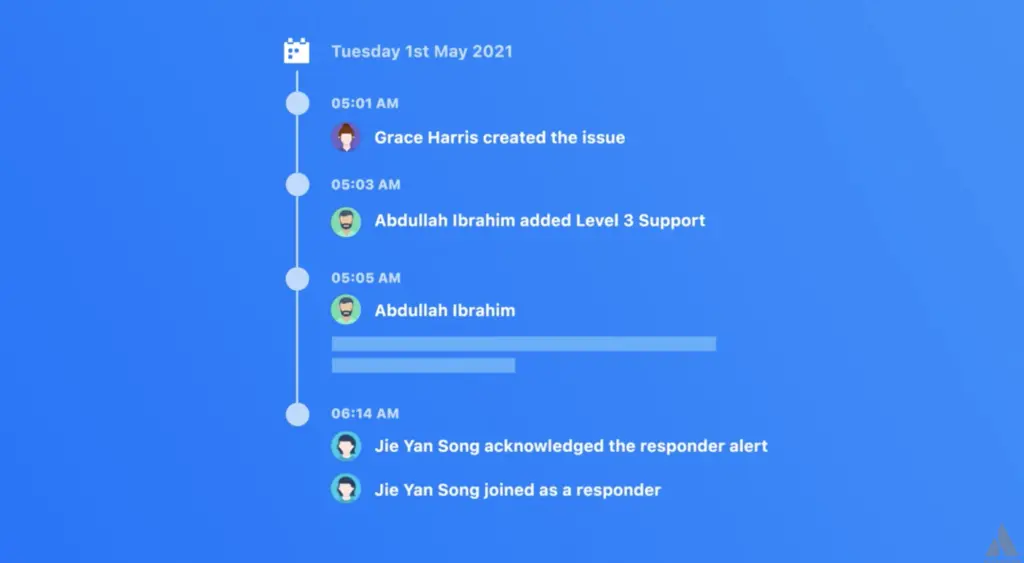
Problem management
While incident and problem management do overlap with one another, ITIL clearly distinguishes between the two practices. The former includes responding to and resolving incidents in the immediate, whilst problem management relates to understanding the root causes of incidents and preventing future occurrences.
With Jira Service Management’s flexibility, DevOps teams can take a more holistic approach to incident and problem management. Teams can collaborate easily, analysing data, participating in a blameless post-mortem and sharing joint learnings to prevent the risk of future incidents.
Post-incident processes: Knowledge is power, so it’s essential to learn from incidents and understand if changes can be made to prevent future problems. With JSM, once an incident is resolved, you can automatically create a review so that teams can undertake a post-mortem.
Incident analytics: You can export post-mortem reports, along with incident timelines, to Confluence so you can continue to collaborate with other teams to manage follow-up actions. This data is also valuable for internal training and learning opportunities.
Are you looking to optimise your processes in Jira Service Management? As an Atlassian Platinum Solution Partner, and ITSM Specialized, we excel in delivering custom solutions, tailored to your organisation’s unique needs.
Request management
All leading ITSM solutions must provide essential service desk (or ‘portal’) capabilities.
End users should be encouraged to self-serve, with smart searching, dynamic forms and knowledge bases. And, of course, you’ll want to monitor your SLAs and use automated notifications and escalations where required.
Service desk: JSM enables you to create service desks for multiple business areas, from IT to HR. These can be customised to reflect your organisation or team’s branding.
‘I’ve always liked the Portal. Properly configured. I think it’s the best way of users raising requests as you can control their input.’ – Senior Consultant at AC
Self-service: The ‘Smart Search’ functionality promotes self-service, as customers or employees can search your knowledge base for answers to queries. If they can’t find the information they need, a request form can then be submitted. JSM’s dynamic forms, meanwhile, improve user experience and enhance efficiency, adjusting to only display necessary fields. These also ensure that agents receive structured, consistent and relevant data.
Automatic workflows: Where JSM truly excels in streamlining service requests. Associated workflows automatically send requests to the appropriate team, assign an SLA level depending on case category, and trigger an updated asset status. Atlassian describes this as a ‘powerful automation engine’.
Real-time collaboration: Crucially, Jira Service Management integrates with Jira so that developers, service agents and other relevant stakeholders can view, track and manage work together, enhancing the service experience. You can link JSM tickets to issues in Jira in order to prioritise requests for development. Developers can then view comments and provide feedback when issues require escalation in Jira Service Management.
💡 Spotlight on AI in Jira Service Management
Atlassian’s AI (Artificial Intelligence) offering is known as Atlassian Intelligence, and powers JSM’s ‘virtual agent’ to enchance customer support.
We’ve been particularly impressed with the Atlassian virtual agent’s ability to enhance front-line support efficiency. Capabilities include:
Responding to requests in the first instance, providing initial support or escalating to a human point of contact.
Recommending relevant articles from your knowledge base to resolve queries.
Summarising key points of a request to ensure assigned agents can take over efficiently, with all the relevant information captured.
Each of these use cases minimises the time spent handling repetitive requests, and frees up agents to handle more multi-faceted or challenging tickets.
The JSM virtual agent already integrates with Slack, and a Microsoft Teams integration is arriving soon (at the time of writing). Virtual agent is also due to launch in the JSM Help Centre.
With some Atlassian customers reporting notable improvements in efficiency – like cutting tickets requiring human intervention by 85% – IT Service Management is an area in which we expect to see AI thrive.
Knowledge management
JSM enables users to contribute to and maintain a knowledge base to encourage self-help and the reduction of tickets.
Knowledge base: Jira Service Management’s knowledge base is powered by Confluence, so you can benefit from the feature rich content editor. Each team can create and contribute to their own articles.
Search: The search functionality enables your end-users to search for help to deflect support tickets.
Knowledge suggestions: While agents are responding to a request, JSM can automatically recommend relevant articles for them to share and resolve requests more quickly.
Analytics: JSM includes built-in analytics to identify how helpful knowledge base articles are, how many requests were resolved and so on. This can help your team to focus on areas that would benefit from more support documentation or knowledge articles, and to improve existing ones.
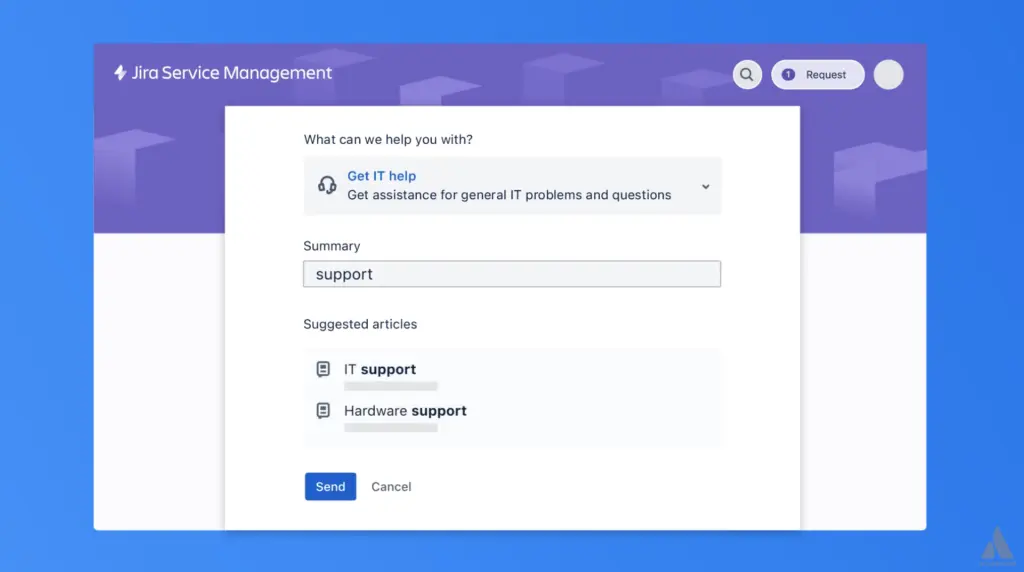
Would your team benefit from JSM training? To truly benefit from your IT Service Management solution, your people need to be confident using it. From basic essentials to customised training courses, our dedicated in-house Atlassian training expert can guide you through your JSM training journey.
Benefits of Jira Service Management
Now, as an Atlassian Platinum Solution Partner – and with years of JSM implementations and optimisations under our belts – we’re ideally placed to guide you through Jira Service Management’s features. We always try to be objective… but it’s fair to say we’re strong advocates for the solution.
So, allow us to share a few benefits of Jira Service Management and why, in our experience, we’d recommend it as a leading ITSM solution.
Great configurability
JSM provides a number of out-of-the-box templates, automations and workflows to help teams get up and running quickly. But for those of you with more complex requirements, the tool also lends itself to creative and unique configurations.
In fact, we have a fantastic case study on this very topic.
Our client, an international speciality insurer, uses Jira Service Management as its primary enterprise workflow solution. The organisation’s wide range of use cases takes its use of JSM beyond the expected realms of ITSM. We’ve utilised features, including customer portal, queues and SLAs, in innovative ways to achieve exceptional organisational outcomes. As a result, the site has become highly complex, with creative customisations and integrations.
We’ve even developed a custom app in Forge, which enabled our client to continue using JSM as its core tool, whilst benefitting from additional workflow capabilities via the app. This ultimately elevated team capacity, and strengthened organisational confidence in JSM’s ability to meet evolving business needs.
For enhanced user experience, we used Atlassian’s UI kit so the app reflected Jira’s look and feel, alongside our client’s branding. Feedback from Department Heads has already been positive: ‘The initial use case will offer a number of long term efficiencies.’
It’s an intuitive tool
Users expect tools to be intuitive and simple to use, but unfortunately we still see examples of tech with outdated user experiences. JSM provides a clean and simple UI for an efficient user experience.
Native integration with Jira
For a truly cohesive and efficient experience, Jira Service Management’s native integration with Jira has to be one of its best features. In fact, one of our consultants even chose it as their favourite aspect of the tool!
‘The strongest argument for JSM is probably that it’s so tightly integrated with Jira, meaning you can quickly loop in developers and close your feedback loops’ – Senior Consultant, AC
Competitive pricing
JSM is widely regarded as a cost-effective solution and, certainly in our experience, we have found it to be more competitively priced than some fellow ITSM platforms.
Get Started With Jira Service Management to Improve Your Workflow
How can we help?
You’re migrating to JSM from a different tool
Now, if you’re looking to switch IT Service Management tooling, we can talk you through how JSM may compare to your current system, and what a Jira Service Management migration would look like. Most importantly, we can share how we can guide you through a migration process and the adoption piece of implementing a new tool.
You’re completely new to ITSM
If, on the other hand, this is your first step into ITSM software, we can also lead you though the current landscape and explain how we can support you with successful implementation and team adoption.
You want to talk things through
With our free consultation initiative, you can discuss your project aims, challenges and concerns with one of our expert consultants. Completely free, and with no obligation, you’ll have access to a dedicated consultant for half an hour, who can listen to your requirements and guide you through initial recommendations.





